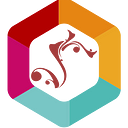Web Development vs. App Development
Terminology
The modern world exists digitally primarily, with lots of terms tossed around to describe the digital atmosphere and environment. Terms are often used interchangeably, which leads to misunderstanding and confusion. Take, for example, the internet vs. the web. Many think of these two terms as synonymous, but there is a distinct difference between the two.
The internet refers to the network of interconnected computers, including the hardware, fiber optics, and other cables, wires, towers, and signals used to connect computers worldwide. The worldwide web, known simply as the "web", is a collection of web pages found on websites linked via hyperlinks within the network of computers connected via the internet. Since the two terms are related, it's easy to see why they are used interchangeably albeit incorrectly.
Similarly, the same confusion exists for the science involved in building the computer systems that host websites with many misunderstandings between web development, app development, software development, mobile development, mobile app development, web developer, software developer, and software engineer. Because all these terms are used to describe the writing and development of codes and programming that allow computers to operate and communicate with users, servers, and browsers, many think it is the same. Still, alas, there are significant differences in each of these terminologies.
Web Development vs. Web Application Development
What's the difference between a website and a web application? The difference may not be so easy to see, but it's there. According to ColorWhistle:
"A website is a set of universally accessible interlinked web pages in a single domain name. Typically, they are informational. They convey information to the end-user, like CNN or a recipe website like Martha Stewart. For example, think about your favorite blog or news website. Other than submitting a question via the contact form or receiving a monthly newsletter or performing a search, there is minimal interaction on the part of the visitor."
"A web application is an interactive page. It allows users to add inputs and get data in many ways via interactions. Web applications are similar to any other apps, but the main advantage of a web application is that it's stored on the internet and can be accessed on a browser. That is why they have a very close relationship with the server as it sends lots of requests to it. One of the top examples of web application development is Google Docs."
Many social media websites are also web applications. However, for most startups, a website should be the starting point. According to Mind the Product:
"People spend over two hours a day browsing the web using conventional app interfaces, and despite the rise of mobile and mobile-first design, desktop audiences are still significant. An advantage of websites is that it's superb for acquiring new users and building a brand. Nearly all brands that opt for an app-based approach build a website, if only to market their app. A domain name and a website for your brand is a good start, but not enough. You need content that enables both search engine optimization and social sharing, which helps you find an audience on the web. "
There is also a difference between the programming languages used to build websites and web applications. HTML, CSS, JavaScript are the primary languages needed to make the frontend of web pages. In contrast, PHP, Python, and a database language such as SQL are required for backend communication with databases. In addition to these programming skills, to master web application development, knowledge of frameworks like Rails, Django, and CakePHP may be further needed. The following are examples of a for loop in JS and an if/else statement in PHP.
Code examples:
JavaScript for loop w/displayArray:
<script type=”text/javascript”>var ArrNames = [“Mike”, “Lubna”, “Mika”, “Michalle”];var num;var displayArray = “Displaying array elements by for loop: <BR><BR>”;for (num=0; num < ArrNames.length; num++){displayArray += ArrNames[num] + “<BR>”;}document.getElementById(“div_demo”).innerHTML = displayArray;</script>
- PHP if/else statement:
if(filter_var($address,FILTER_VALIDATE_EMAIL)){echo “$address email is valid!”.}else{echo “$address is an invalid email!”.}
Web App Development vs. Mobile App Development
The increasing use of the internet and digitization technology created a demand for internet mobility away from traditional home computing. This demand gave rise to mobile technology and the need for mobile applications to operate on mobile devices. A popular form of application development is mobile apps for smartphones, tablets, and other mobile devices. There are generally four types of mobile app development: native, hybrid, cross-platform, and progressive web applications.
Native Mobile Apps
When it comes to mobile application development, traditionally, they are written in native languages, which are produced for specific platforms, such as Android, iOS, or any Windows Phone. Tech company Cynoteck states:
"Native applications follow various specific guidelines for every platform and have access to all the services and features offered by the device and its operating system, such as geolocation, local DB, push notifications, or camera. This type of development employs programming languages and tools set for the operating system and device. Specific APIs and tools are used to facilitate all kinds of functionalities in the app. Google, Microsoft, Apple, and other providers plan specific tools, SDK (Software Development Kit), and other interface components for their platforms."
Both Android by Google and Apple's iOS systems provide development and technology tools to help developers build native applications for their specific programs. Android offers several tools in support of the development of mobile applications.
- Android Studio, an Integrated Development Environment, helps developers write faster and more efficiently with built-in text editors, compilers, interpreters, debuggers, testing, and other integrated tools.
- IntelliJ IDEA, a native mobile app development tool, and multi-platform IDE, makes it easier to build apps on different platforms such as macOS and Windows and further supports multiple languages, like Kotlin, Scala, and Java.
- Android SDK, developed by Google, is a software development kit for the Android platform for building the most reliable Android apps utilizing IntelliJ IDEA.
- XCode is the IDE recommended for building iOS mobile apps in Swift, a programming language for native iOS app development. Swift combines C and Objective-C features without direct in-built C compatibility and has other advantages such as speed and readability.
Pros and Cons of Native Apps
The advantages of native apps are speed, performance, customization, user experience, and reliability. They are designed specifically for their native platforms; less downloading and configuring adds to security and stability. However, developing native apps is expensive, time-consuming, requires downloading, and apps need approval by app stores which can be a complicated process. Because codes are not reusable or transferable to other platforms, the need for high-level developers with skills for the specific platforms and the time required to develop such skills is why native apps are more expensive than hybrid mobile apps.
Hybrid Mobile Applications
As the name implies, hybrid mobile apps blend native apps but develop with HTML, CSS, and JavaScript web technologies. Hybrid applications can have full access to the mobile device's features like native apps with plugins. The cross-platform tech company Ionic says this about hybrid mobile apps:
“The heart of a hybrid-mobile application is still just an application that is written with HTML, CSS, and JavaScript. However, instead of the app being shown within the user’s browser, it is run from within a native application and its own embedded browser, which is essentially invisible to the user. Code is embedded into a native application wrapper using a solution like Apache Cordova (also known as PhoneGap) or Ionic’s Capacitor. These solutions create a native shell application that is just the platform’s WebView component in which it will load web applications.”
Cross-Platform Applications
The third type of mobile app development is cross-platform app development which refers to developing apps for multiple platforms with just one codebase and programming language. It is yet another method designed to eliminate the need for developers to create unique versions of apps for different operating systems. Xamarin and React natives are Microsoft and Facebook's most popular cross platforms. Xamarin lets developers build one app that runs on many platforms using Microsoft's C# programming language. With C#-shared codebase, developers can use Xamarin tools to write native iOS, Android, and Windows applications with native user interfaces and share code across multiple platforms.
Facebook's React Native allows developers to build authentic native iOS and Android apps with one codebase. With React Native, developers can create a mobile app identical to a product developed using either Objective-C or Java. However, React Native is written in JavaScript and React. A third cross-platform framework, Flutter, developed by Google and released in 2017, is listed by online learning platform BitDegree, which states:
“Just like Xamarin, Flutter is more than just a cross-platform mobile development framework. You can also use it to develop for Google Fuchsia, Mac, Windows, Linux, Web, and even embedded systems. What’s unique to Flutter is the programming language: it uses Dart, which, just as the Flutter itself, was developed by Google. Among the famous clients of the framework are Realtor.com and The New York Times.”
Pros and Cons of Hybrid and Cross-platform Mobile Apps
Sagar Sharma of Credencys states:
“Hybrid mobile apps development is basically a practice of developing a mobile app for multiple platforms such as Android and iOS using a single code base. As a result, it drastically reduces development costs. On the other hand, Hybrid app development does have a few disadvantages. For example, the rendering time in the hybrid approach is usually longer than the native approach as each OS needs a separate code base.”
The main advantage of cross-platform frameworks is increased accessibility and optimization of testing and maintenance. Bugs found in a common code space need only be fixed once, saving time and money. Because 50 to 80 percent of the code base is reusable, it results in faster development and reduced costs. Microsoft's Xamarin allows a significant portion to be shared between different systems. Because it's free and open-source, thousands of active contributors for mobile and desktop applications are available. An advantage of Facebook's React framework is it's oriented to creating the best user interface (UI) for mobile devices, providing high responsiveness and intuitive use. JavaScript can interact with the native environment asynchronously, speeding up the loading.
However, a drawback to hybrid and cross-platform development is rendering CSS and HTML5 eats up a ton of resources of central and graphics processing units, potentially draining users' device batteries much faster. Additional disadvantages of cross-platform development are noted in an article by Info Q:
“…phones are not as powerful as desktops when it comes to raw processing power, and many mid-level and entry-level phones don’t have enough hardware power to perform smooth HTML5 animations. Also, mobile operating systems are evolving at a very rapid rate. Every year there are more and more features being added. This creates more work for the cross-platform SDK vendors who need to bring out new versions of their SDK within a short time after the release of a new operating system version. Sometimes, it also requires a lot of work on the developer’s part to upgrade an app to newer versions of the cross-platform SDK.”
Progressive Web Application
Progressive Web Apps (PWAs) are websites that are progressively enhanced to function like installed, native apps on supporting platforms while functioning like regular websites on other browsers. It provides access to open web technologies for cross-platform interoperability, combining the qualities of web and compiled apps. PWAs provide users with an app-like experience that's customized for their devices. PWA is available offline as an app, can be downloaded and installed, supports push notifications, periodic updates, and access many device features. PWA also has the functionality of websites in that they are searchable, linkable, discoverable, network independent, secure, and have a much lower development cost than compiled apps.
Conclusion: Web vs. App Development
As the world evolves with increased mobility, flexibility will be vital to building sustainable mobile products to meet the needs and demands of the future. The choices available are as good as the other, depending intensely on the services and options needed when it comes to web app development. Each has benefits and drawbacks, which may serve better in specific business circumstances. Native apps, being the most expensive to develop, offer the most reliable quality, user interaction, and performance. However, cross-platform development can be an efficient and cost-effective alternative to native apps when it comes to audience reach and flexibility. However, effort should be made to choose the platform that fits the market requirements and provides the most value to the target audience.