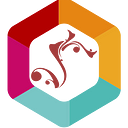Why WordPress?
Wikipedia defines WordPress as a free and open-source content management system (CMS) written in PHP paired with a My SQL or MariaDB database. WordPress is a content management system. It makes site building easy and accessible for everyone.
The Content Management system allows users without programming to create, edit, and publish web content. This web content can be text or multimedia elements.
In other words, open-source means that the platform isn't restricted under copyright and is freely available. It helps our website in so many ways.
It allows websites to run and lets developers edit the website's content. Also, it can be used to create new posts and pages. Even after building the website, it makes sure that the website is displayed correctly on all devices.
The history of WordPress started in 2003. There was an existing blogging software called b2/Cafelog which the leading developers discontinued. Two b2/Cafelog, Matt Mullenweg and Mike Little, decided to build a new platform as b2/Cafelog was suspended.
Matt announced the first version of WordPress on May 27, 2003. The first version included a new admin, interface, new templates, and XHTML 1.1 compliant templates. There was a significant improvement from b2/Cafelog.
After the first version, different versions of WordPress have been released with improvements from prior versions. From what is published on WordPress.org, the latest release is version 5.5.3, released on October 30, 2020. Now over 30% of websites are WordPress, and currently, there are over 75 million sites that utilize it.
WordPress has competitors — Joomla, Drupal, Magento, and Shopify WordPress accounts for 59.7% of software-built websites. Magento and Spotify have been around for a long time, but WordPress has been the most popular content management system for seven years in a row.
Therefore, WordPress can be used if anyone wants to build a website. It enables us to develop and manage a full-featured website using just a web browser. If anyone has ever used a text editor like Microsoft Word, the same experience can be attained using WordPress. The only thing required will be a domain and a hosting service. We will discuss the later domain and hosting services.
Why is WordPress used?
It is easy to learn
There are a lot of resources for learning WordPress. There are plenty of things to learn about WordPress, but if someone spent ten or fifteen minutes with the dashboard, the interface works could be easily understood. For example, when we type WordPress on a browser, we could get different articles, tutorials, and explanations on using it. These resources could be easily understood and implemented for building a website using its platform.
Also, the installation process is easy. Once installed, our posts and pages could be easily added to the WordPress website. Adding and managing our content images to the WordPress website can also be done quickly.
Therefore, since WordPress is easy to install and manage, you will quickly work with it even if you have no coding or programming knowledge. If you are a beginner and want to build a website, WordPress would be a great choice to work with since it is an excellent website for beginners.
It is free software
You can download and install WordPress for free. You can use this free software to create any website. Since it is open software, it gives the freedom of use, modification, building, and redistribution of the software in any way a user likes without paying any fees.
But a domain name and a host are needed to install it, and there is a cost to get a domain name and host. A domain name is the address of your website on the internet.
This is what our website types on their browser's address bar to access our website—web hosting our website's house where all our website files are stored. There are many domains and web hosting services to choose from.
Simple steps to buy a domain name and host are: -
1. Choose a reliable domain name from a domain registrar like GoDaddy
2. Find a domain availability checker
3. Pick the best available option
4. Finalize the order and complete the domain registration
5. Verify the ownership of your new domain
It has free Themes and Plugins.
Word Press has thousands of free website templates (themes) that we can choose from. These built-in themes make our work easy to set up a website. WordPress themes have an options panel that allows us to change colors, upload logos, and change our website's background. These changes can be done to our needs and do not require coding or programming knowledge.
Plugins are a bit of software that can be uploaded to extend and expand the functionality of the WordPress site. Plugins allow adding advanced features like analytics, contact forms, membership area, and more.
It is SEO (Search Engine Friendly)
SEO stands for search engine optimization; it involves making specific changes to your website design and content that make your site more attractive to a search engine. You do this hoping that the search engine will display your website as a top result on the search engine results page.
WordPress websites rank higher than others in search engines. This is due to the fact it is written using high-quality code. As a result, Google and other search engines prioritize a website built using WordPress. When a website is SEO-friendly, it can easily attract audiences' attention.
Why is WordPress popular
There are several reasons why WordPress is popular. Among those, the following are listed in this essay.
1. It is a free and open-source content management system
In simple words, anyone can use and manipulate them to build appealing websites.
2. It has the option of multisite
Using the multisite feature of WordPress, multiple websites can be managed from a single WordPress dashboard without purchasing different websites or hosting packages.
3. It is a secure website
Since 30% of websites are built on it, WordPress provides regular updates to protect them from vulnerability. Therefore, users need not worry about hackers.
4. It supports multimedia
According to WordPress codex, images like jpg, jpeg, png, and gif are supported. Several audio files like mp3 and several video files like MPV are supported. When we add media types into our content, users are attracted and more engaged in our content.
5. Has Premium plugins
A plugin is a piece of software that extends the functionality of the WordPress platform, which is written in the PHP programming language. Plugins are usually user-friendly and designed to be used by people who have no experience in technology or WordPress.
To use premium plugins, you will have to pay a one-time fee or subscribe to a membership. Paid plugins are usually considered better. Most of the time, premium WordPress plugins offer more features than free ones.
How to implement WordPress
WordPress can be implemented with little to no coding or programming knowledge to build different websites. Among the many website types, a few are discussed here.
Blog or personal websites
Blogs are informational websites where writers share personal views on individual subjects. If you are thinking of blogging, WordPress has all tools you need including pictures,
Business websites
Business websites are designed to help business owners communicate information with their customers, sell their products, and provide their business details to users. WordPress can be used to build a professional-looking website so that users can get the information they need.
Portfolio website
These websites help to present one's talent by creating a positive perspective. In simple words, portfolio websites are a place to showcase your work by using WordPress user-friendly portfolio websites.
How to use WordPress
There are many WordPress online or onsite classes when you surf the internet. There are also free tutorials on how to use it. It is known that it is easy to use, but you need to be familiar with what it does to access it for the first time. Here is a step-by-step guide on accessing it and start on your website building.
Step 1: — Go to WordPress.com
Step 2: — Click on get WordPress and Install
Step: -3- Enter Your Information
Step: — 5- Choose your theme
WordPress themes control the visual appearance of your site. There is a default theme for each website, but it can be changed according to preferences.
Step: -6- Add content to your website.
The first process will be adding a few pages to the WordPress website. These contents can be edited and updated later.
Step: -7- Install Plugins
Plugins allow you to add new features and functionality to your website. As described on the WordPress.org plugin directory, more than 48,000 free plugins are available.
Step: -8- Play around with your website by adding more features
Recognized companies that use WordPress
Many recognized companies use their powerful platform. There is a way to check if a website is actively using it. All you need to do is go to isitwp, enter the website's URL address, and click the analyze button.
Microsoft News
The news site where they showcase their stories, news, and updates are created using WordPress.
Facebook Newsroom
The most popular social media platform uses WordPress to publish its news and announcement.
BBC America
The popular television network with various programs, including lifestyle, comedy, drama and scientific series, movies, etc., uses WordPress.
The Mozilla Blog
The Mozilla Blog, which carries the latest news, stories, and updates on Mozilla Firefox, community, and the web, also uses WordPress.
Disadvantages of WordPress
Needs frequent updates
The problem with frequent updates is, in some cases, after a new update, the existing theme or plugin may crash, resulting in the poor functionality of the website.
Managing MySQL Database
The back-end server of it is MYSQL, an open-source database management system. When a change is made inbuilt site, it runs in a server and creates a database. Unless a complete backup of the database is taken, a single error can cause complete data loss, resulting in a total crash of the website.
It runs on Heavy code.
Since it is built-on PHP code, which can be heavy on your server, Loading and running heavy theme and resource-hungry plugins can slow down your server.
Takeaway on WP
The significant advantage of WordPress is the ease of use from installation to maintenance. The fact being free and SEO friendly will never let you down. Due to being popular, it has many tutorials available on the web.
In other words, there is a lot of support guide available if you want to learn about them. Deciding to use it for your site will pay off with an appealing website. Happy blogging.