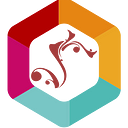What is CSS Validation
What is CSS Validation, let’s say you are creating your web page for a big company, and you want to impress them. You created a stunning page for them. Nothing is holding you back because, in your head, this is one of the best websites you created. Now, you have to present them to the website, and when you go to upload them.
Nothing…. you get nothing but a blank website. You panic, don’t know what to do, and mention that your potential future employer is not satisfied. You go to your website source and see if you can spot the problem. The only problem is your code. It’s so long that it will take you hours to take a look and fix it. First, second, and third don’t panic and think this is it. Don’t think it is over, and your shot at landing a huge job is done.
Before calling it quits. You remember that there is a site where you can input your code and find the problem. CSS Validation is something every web developer should know about to make life much easier. Go to CSS validation, input your code, and you will be able to figure out the problem.
It's common sense for everyone who is building a website to use validation. On the contrary, it should be a crime if you don’t use HTML validation. First, you should teach yourself the importance of validating your site. It will make finding the mistake on your site much easier. Then again, you could always spend hours looking over your site to see if you have missed something. One little thing can mess up your site, and you wouldn’t know about it.
When you finish coding your site, you should have it in the back of your head. Think and ask yourself if you open and close every tag. You’d be surprised what an unclose tag can do for your site. At most, it could ruin it for sure. Do you want to be one who always forgets to close their tags? A good practice to do when coding anything is to open the tag and close it right after. This will prevent you from forgetting to close it in the first place. Never think that you could open a tag and code all your content and then remember to close the tag. It happens to the best of the web developer!
There are many sites you could visit that would be able to validate your CSS and ensure you have no errors. The easiest thing to do is just do a quick Google search and choose the one you like. For example, if you visit https://www.cssportal.com/css-validator/, all you do is insert your CSS code in the space provided. Then in a matter of seconds, not hours, you could find the problem. You will be able to tell at the moment you insert your code what you forgot. It’s as easy as forgetting to close a tag or insert “ ” in your code. Most likely, you forgot a greater sign at the beginning or end of a tag. Coding can get tricky when one makes those simple mistakes that are avoidable.
I remember the first time I created a website. I felt like I knew what I was doing, and I paid attention every time I opened a tag, I made sure to close it. I had my HTML and my CSS style sheet on another page. I made a background, changed its color, and added a picture. I saved a picture online to my computer, and it was a picture of my favorite basketball player, Kobe Bryant (You are missed). I had everything ready, and I was ready to load my page. Nothing showed up but my content, I had written a bio on him. I was frustrated because I didn’t know what I did wrong, I checked my HTML, and everything seemed right. I checked my CSS code and everything, or that is what I at least thought was right.
It was hours that I spent looking at my code, not knowing why my background images were not showing. The only CSS code that had done right was that I had to change the font color to white. My code for my background pictures was as follows:
Body{ background-color: black;}
background-image:URL(‘….jpg');"
I did a Google search to try and figure out why I could not get my image to load. I came across some sites that would be able to validate my code. To make sure that it is going to work. I went to https://www.cssportal.com/css-validator/, input my CSS code, and found my error. I forgot to put ( — ) between the word background and image. It just tells you that one little thing in your code can mess the whole thing up.
Make it easy for you and anyone looking at your code before you decide to run it or even let someone else look at it. Validate your code first and save the hassle of getting stuck on something that could be easily fixed. Understanding such web design basics could be a lifesaver!
If you are a small business with web page issues and don’t have the time or resources to sort it out, the best bet is to connect with a Seattle web design agency. Connect with Visualwebz LLC. Call us at (425)-336–0069.