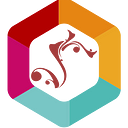Website Developer Skills For Beginners
Website development is an in-demand career field with increasing amounts of competition. With so many people jockeying for positions, a larger starting knowledge base has become paramount for success. The dozens of programming and scripting languages available have made it more difficult for beginners to know where to start.
While the variety can be daunting, some serve as a foundation for a career in website development. Today, I hope to give you a primer for the early stages of learning website development. After this, I hope you will have an advantage when you begin your job search.
The Bare Minimum
HTML
The first skill a new website developer should know is HTML (HyperText Markup Language). First introduced in 1993 by Tim Berners-Lee, HTML was designed to contain the structure of a website. Using Tags, HTML lays out the order of a website's content and defines what that content is.
A tag or a set of tags represent the various elements of a webpage. While the content of your web page can vary, there are a few that are mandatory. At the beginning of each HTML document, you are required to include <!doctype html>. This informs the browser what kind of document type to expect.
You follow this with opening and closing <html> tags, inside which will be your document's content. Many tags, such as <html> tags, must have a sibling tag that marks the element's end. These closing tags appear much like the opening tags, including a forward slash like so, </html>.
Once this is done, you need to create the <head> tags that contain valuable metadata for your HTML document. Inside these tags, you will include information that affects your entire document. You will define which type of encoding you will use, declare the title, link separate documents, and more.
Finally, you come to the body of your document designated with the <body> tags. Apart from linking a JavaScript file, the rest of your document will be contained within these tags. The body of your webpage will consist of headings, paragraphs, images, links, and more, all designated by corresponding tags.
Anywhere a website displays a moderate amount of text, it is often in a paragraph tag. Paragraph tags take the form of an <P> in HTML and are more versatile than they may seem at first. HTML headings and subheadings are usually signified with <H1> and <H2> tags, respectively. There are more tags in HTML than I have mentioned here but let us move on to a website’s appearance.
CSS
When it comes to the appearance of a website, HTML documents generally are not up to the task. To style, a website a web developer should learn CSS (Cascading Style Sheets). CSS was first released three years after HTML in 1996 as a solution for the plain websites of the time. As the name implies, it is used to style the website's markup and make it more visually appealing.
While it can be applied inside the markup file, CSS is best utilized in a separate but linked file. If you decided to apply your CSS either inline or internally, those stylings would only apply to that specific webpage. By writing the CSS styling in its own file, you can access and use the stylings across multiple pages. Most websites developers make consist of more than one page, and wasting time writing CSS for every page is inefficient.
Using selectors, CSS targets specific properties inside HTML elements and alters them in a variety of ways. Naming the tag, the selector you would like to style, and following it with curly brackets create a declaration block. Within the declaration block, your name, which properties of the tag you want to alter, and their new value. You end each style change with a semicolon, and you are not limited to one style change per declaration block.
Every HTML tag has a list of properties that can be changed, such as the color, the font, and orientation. Not limited to altering text, you can also rearrange components of the markup and make your webpage more responsive. Responsive design is a key skill for website designers to learn. It widens the audience and enables accessibility.
There are limitations to both HTML and CSS. One such limitation is that pages generally cannot change without refreshing them. This impediment is resolved with the scripting language known as JavaScript.
JavaScript
Unlike HTML and CSS, which are static and unchanging once sent to the browser, JavaScript runs continuously in the background. Technically predating CSS, JavaScript was initially released in 1995 by Netscape for internet supremacy with Microsoft. Although intended as a companion to Java, JavaScript has since found an important role in working with HTML and CSS.
As with CSS, JavaScript is best kept in a separate file for much the same reason. JavaScript uses variables that you assign values to and uses them to perform functions. Functions are blocks of code that perform tasks, such as changing the web page's appearance due to user actions. These functions accomplish this by using a series of statements, variables, and arithmetic operators.
Variable data types take many forms, including strings, numbers, objects, and booleans. Strings consist of a series of characters, while numbers unsurprisingly are numbers with or without decimals. Booleans can take one of two forms, that of true or false. Lastly, objects are variables with several values attached to them.
Whether you plan on becoming a front-end developer or a back-end developer, it should be a priority to learn JavaScript. Web pages generally rely on HTML, CSS, and JavaScript being used concurrently to function. It is a requirement that anyone seeking a career in web design first learn HTML and its counterparts. Learning CSS will allow you to style your HTML page, while JavaScript will enable your web pages to be dynamic.
The Next Steps
SQL
Once you become comfortable with the building blocks of web pages, it is time to manage databases. One method of doing this involves SQL (Structured Query Language), and it is used to communicate with a database. First introduced in the 1970s, SQL came to be the standard language for relational database management systems. SQL is a declarative language, which means you detail what the task is rather than how to accomplish it.
SQL communicates with databases through a series of statements containing commands for adding, modifying, and deleting data in databases. Databases generally consist of tables of information which can often be personal in nature.
Using the SELECT and FROM commands followed by your database, you can proceed to ALTER the table. SQL statements like these are basic but powerful tools to have at your disposal. The many commands at SQLs disposal give you a lot of control and flexibility to build a scalable database. While SQL is great for communicating with databases, a different language handles the database itself.
PHP
The most popular server-side scripting language is PHP (PHP: HyperText Preprocessor). PHP is an open-source scripting language that offers fast loading of files to browser clients. Running on most platforms and browsers, PHP code offers excellent utility for both the aspiring web developer and the seasoned.
Like other languages, PHP relies on combining keywords, classes, and functions to perform its duties. Keywords associated with PHP include IF, ELSE, WHILE, and ECHO. These keywords are used extensively in PHP loops. Loops are used to run the same code block continually as long as a specified condition is true.
Python
Accessible and easy to learn, the Python programming language is an object-oriented programming language with a wide range of uses. Python syntax focuses on readability and is relatively easy for beginners to learn. Straightforward and easy to pick up, Python is among the web developer skills you should make a point to learn.
Python, like several others we have discussed, is an open-sourced language. Thousands of developers worldwide contribute to the growth of Python, creating helpful tools to assist you. Improving development time and make your job that much easier, frameworks are among the most helpful tools at your disposal.
The Next Level
ASP Net Core
We have covered a lot of languages and a variety of techniques for website development. It is understandable to become overwhelmed with the vast array of options before you. There are frameworks such as ASP.NET CORE to aid in development, aiming to reduce the overhead and retain flexibility.
Web frameworks provide templates, libraries, and session management to aid you as you build a website. The asp.net core framework was designed to support web developers by providing modules, resources, and web APIs that work together. All its components are designed to work together in a variety of environments and ecosystems.
Soft Skills
Though technical experience is paramount for web developers, so are soft skills; soft skills, much like in other fields, are also important to know. Not technical in nature, soft skills are more nuanced and are more about a mindset than a knowledge base. From a positive attitude and solid people skills to a well-developed work ethic, soft skills are diverse.
Having well-developed emotional intelligence is an aid to most people working in a professional setting. Web development is a career that consists of many deadlines. This can cause a lot of stress for people. Be acutely aware of the effects stress may be having on you and those around you. Using interpersonal skills effectively can reduce the stress that can manifest from tight deadlines and high expectations.
Being skilled at communicating with clients, users, and colleagues is a key soft skill to practice. Speaking confidently and clearly and being able to focus on and listen to others will serve you well. Coupling communication skills with empathy is a winning combination for maintaining a positive and productive atmosphere. By taking note of people's personal and mental characteristics, you will be better equipped to address their needs.
Having excellent time management is also an invaluable skill to have, both for your benefit and your employers. Take stock of your ability and the tasks at hand when you are asked to work on a project. Once you have done this, ask for more time than you believe you need to complete your tasks. If you can manage your expectations and your employers, you will have a leg up on other new developers.
It does not end… Further, Broaden Your Field
It does not end here. There are many other areas website developers can explore and delve into. For example, online marketing and SEO!