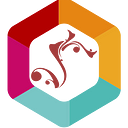Web Development: First Steps
Web development is a class-leading industry with infinite possibilities led by creativity. It is a way to lay one’s creativity on a digital platform. Web development is a way to learn what the world behind a screen looks like and see the world created with electronics and human creativity. To discover all about this, we must start from the beginning.
Web development is an excellent field where you design and build websites. It’s super fun, and you can let your creativity shine by making your unique websites. You can also create websites and do many amazing things you never even thought possible. It’s like being an architect and a designer all at once. You don’t have to stress about learning everything right away. Take your time and know as you go.
You can make websites look fantastic if you’re into art and design. And if you’re into problem-solving and making things work, you can customize how websites function. The best part is that web development can even help you make money. Many businesses want to expand online, and some wish to build their websites but don’t know how. That’s where you come in! You can offer your web development skills and make some cash. So, if you’re into creating things, designing stuff, and maybe even making some money, web development could be an excellent fit for you. It’s an exciting world to explore.
Today, the internet is at its peak in terms of popularity. There are many reasons why websites are in high demand, but one of the biggest reasons is their ability to gain traction and convey information. That said, being a web developer is a challenging task since technology constantly evolves. As a front-end developer, you work with HTML, CSS, and JavaScript.
HTML, or Hypertext Markup Language, forms the structure of any website. HTML code consists of tags, which are enclosed in angle brackets. The placement of tags tells the web browser how to display the web page's content.
CSS, or Cascading Style Sheets, styles, and formats web pages by modifying the layout, fonts, colors, and other visual elements. CSS uses selectors to apply styles to specific HTML tags.
JavaScript is a programming language that adds interactivity and dynamic elements to web pages. It is used to do many different things like validate forms and manipulate web page content. JavaScript code can also be triggered by clicking a button or submitting a form.
Learning HTML
At first, HTML might seem incomprehensible because it is not a data format familiar to humans. We go about our days looking at data in tables and lists. HTML is more like a list than a table because items or elements are placed vertically. The items or elements it uses make HTML unique from other markup languages. You can find all the elements here.
Although the list of HTML elements is overwhelming, start using elements that place some components within your website. Let’s start by pretending your Website is a text/word document. Word documents usually have headers, text, lists, and images. For headers, you can use the elements h1 through h6. For text, you can use the p element. Note that there exist elements to “decorate” your text so that your text can contain links (an element), bold (b or strong element), italicized (I or em element) letters, and more. You use the ul (unordered list) or ol (ordered list) elements for lists. Lastly, you use the img (image) element to put images on your web page.
The common pattern in HTML is that every element contains a start tag, the content, and the end tag. The tags only describe what type of content it is storing. With this information, we can branch beyond HTML and look into XML. XML has the same pattern where every element has a start and end tag. The difference between HTML and XML is what kinds of tags they use. XML tags can be anything you want since XML files exist only to store data (tags still only exist to describe the content they store). The main difference is that HTML tags store what is necessary for forming the content in websites. HTML also has a finite number of tags.
Learning CSS
CSS is a fantastic language that can change the look of any website any way you like. It is where all the design happens. This is also considered the Front-end Development of a website. The front-end Developer of a website designs the Website to attract people from looks. According to Brainstation.io, this is regarded as the “CLIENT-FACING” side of web development. This is the section clients or visitors see when they use the Website. HTML is known as the main bridge of the Website. You’ll need to learn HTML first to start with CSS and end with JAVASCRIPT to learn how to be a Front-end developer because all three languages sync together to run a website. You can learn more about this here.
If you wish to learn more about web development is. Some websites help you learn more about web development and give you a crash course on web development and how to get you hands-on projects to help you learn. These websites are great for beginners as they expect you to have yet to gain experience in the computer community. Websites like Khan Academy and code.org are great beginner-friendly websites to help anyone start their field in web development. These websites have excellent communication in learning CSS. CSS can be hard to know the algorithms of, but these websites can make it a lot easier.
Computer Science can be hard to learn, but web development is considered one of the best beginner-friendly languages of all computer languages. According to Codeacademy.org, “CSS is considered one of the easiest languages to learn.” Compared to all other languages in the computer science field. It can take longer to learn than
CSS has a lot of fun properties and values/functions. These properties help change the website's look and make it more entertaining to work with, while the values/functions have the fun of small details that make the website function smoothly and sync with the design and workflow of the Website. CSS has both the design and functionality of the Website to look great. If you wish to learn a list of CSS properties and values/functions, you can learn more about it here.
Introduction to programming concepts
After you learn how to create the visual side of a web page, you might be curious about how to add more complicated behavior. You need more than just displaying information; you want more features on your Website. This is where you start learning about JavaScript, but it might help you to understand general programming concepts first.
What makes programming languages unique from HTML and CSS is their ability to store and manipulate variables. When you learn a programming language, you will come across the concept of functions, classes, and methods. Functions allow you to perform a set of instructions on some given input to produce an output (if necessary). Classes are a way of grouping up related variables. And methods are just functions that work with the data stored by classes. These features allow for more complex behavior because now, you can store any data you’d like and do whatever you want with that data.
When you first start writing code independently, the number of possibilities might come off as overwhelming. As a new programmer, you should begin to be strong by writing clean code. This means using as many functions as possible and object-oriented programming where appropriate. Functions and classes/objects help your code become more modularized. You always want to minimize the amount of repeated code.
Learning JavaScript
JavaScript is a programming language almost exclusively used for web development. Because it is popular, you will have an easier time finding communities that can support you during your learning journey. For advanced programmers, looking at the language specification may be more helpful. But for beginner programmers, resources from the internet should be enough.
Start with simple exercises and gradually tackle more complex challenges. Websites like CodeWars, HackerRank, and LeetCode offer hands-on coding practice and tutorials tailored to different skill levels.
Apply your knowledge by building small projects. Choose projects that align with your interests and gradually increase their complexity. For example, you can create a simple calculator, a to-do list application, or a primary interactive webpage. Building projects will help solidify your understanding and provide valuable hands-on experience.
JavaScript is a rapidly evolving language, so staying updated with the latest features, best practices, and industry trends is essential. Follow reputable JavaScript blogs, subscribe to newsletters, and participate in online courses or workshops to expand your knowledge.
Learning JavaScript (or any programming language) takes time and practice. Be patient persistent, and have fun along the way. Embrace continuous learning and problem-solving, and you’ll be well on your way to becoming a proficient JavaScript developer.
Extra resources
You often hear about technology evolving. Software technology evolves especially fast. For JavaScript to grow, people refer to an update in the standard or the rise of a new framework. A framework is a collection of JavaScript code you build on top of. It is meant to dictate the overall pattern of your JavaScript code and provide tools to simplify complicated code.
One example of a JavaScript framework is Angular. Angular enables websites to load content on the go. To make this possible, your browser downloads the necessary files to display the data without the data itself. And when some condition is met, your browser will request more data to display.
Examples from other developers
Codepen is a website where developers express their HTML, CSS, and JavaScript skills worldwide. People don’t code an entire website; they code something that would be a website component and ensure it looks good. All the code published (publicly) on Code Pen is open source, meaning you can try to digest and learn how some features are accomplished.
Another inspiring web gallery is three.js. Three.js is a JavaScript library that enables websites to display 3D graphics. The websites featured on their Website show what happens when developers embrace the capabilities of modern hardware.