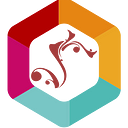Web Developers Cheat Sheets
Have you ever relied on cheat sheets to solve coding issues? Everyone should use cheat sheets because understanding a few shortcuts makes coding easier. With the rapid advancement of web programming technology, we now have more information to remember. There are numerous coding languages, and we frequently overlook crucial details. Cheat sheets provide instant assistance, which all programmers appreciate because they save time. Different cheat sheets are used by other developers depending on their preferences. Examples include the HTML5 Element Index and the CSS Grid Cheat Sheet. Because of their advantages, these cheat sheets are highly beneficial for any web developer. Organization and rapid access are two advantages of these cheat sheets.
History of the HTML Element Index
The creation of the HTML Element Index has a distinct and remarkable history. In late 1991, Sir Tim Berners-Lee established the World Wide Web. This was the very first time HTML was used. Later, in 2014, the HTML5 Element Index was released, conceived, and created by the WEC HTML Working Group as a collaborative effort. They intended to make it because HTML5 was developed. After all, prior HTML specifications had a lot of mixed characteristics. It would become a single markup language written in different syntaxes. As a result, we now have HTML5, which results from the immense effort put into the HTML, which assists us by giving a coding cheat sheet.
Benefits of the HTML5 Element Index
HTML5 is a fantastic creation, but it has its benefits and drawbacks. It has the advantages of providing audio and video support, assisting in developing precise and uniform coding, and requiring less maintenance than other solutions. Because many people use multiple websites to do different things, video and audio support are advantageous, and HTML5 allows you to access online games or interactive videos easily. Because you want to keep your files tidy and organized, assisting coding to become more transparent and consistent is advantageous. HTML5 allows you to easily segregate content from style, making it easier to write clean code. A simple update can help you restore your files when a problem occurs. When it comes to coding, these benefits come in handy for programmers.
Downsides of the HTML5 Element Index
HTML5 provides several benefits, but it also has certain drawbacks. Some downsides include the fact that it requires modern browsers to access it, the fact that HTML5’s vocabulary can be complex for some users, and the fact that there are media licensing difficulties that everyone should be aware of. For many people, utilizing modern browsers to view HTML5 can be difficult because they have outdated systems that will not update. HTML5’s language can be an issue for certain users since it might generate unexpected changes in your coding, which can lead to your website being rendered until you address them. Anything can happen at any point in time. Because rich material is typically compressed, you may need to pay for several audio and video licenses, which means you’ll have extra coding work to accomplish. For programmers, these drawbacks might be problematic.
HTML5’s Popularity
HTML5 is used by many people and businesses who run internet businesses. Udemy, Reddit, and Lyft are just a few examples. Due to its advantages, HTML5 is being used by many websites. According to statistics, HTML5 is used by around 89.7% of all websites. All these websites utilize it because it helps structure a web page, and its information is something that people can easily read and understand without having to search for something. Bullet points, paragraphs, lists, and data tables exemplify how some websites are constructed. Because of its safety, HTML5 has grown highly popular, making it a successful business.
Coding example using HTML5
Overall, you learned a lot about HTML5 in the preceding paragraphs, including its many advantages and disadvantages and what it does. Here is a code that can help you fully comprehend how HTML5 codes will appear and why they are called a coding cheat sheet.
This script was taken from here. For more examples, scroll down and see how and why this is the order and why these are the acronyms used in HTML5 coding language programming.
History of the CSS Grid
The origins of CSS Grid can be traced back to a man named Hakon Wium-Lie. On April 7th, 2007, he and Bert Bos invented the CSS Grid. These men wanted to produce this because they needed a way to see the paper on a small screen at a time. They were resolved to make a modification that would not remind them of the times when they had terrible technology because the screens were so small. CSS was created to separate presentation from content, including layout, colors, and fonts. The content accessibility has improved as a result of this. CSS grids are more flexible than other browsers, and users can use them more easily. CSS stands for “Cascading Style Sheets,” a style sheet language describing a document’s display. Because of this, CSS has become popular.
Benefits of the CSS Grid
There are benefits and drawbacks to everything. The CSS Grid has several advantages, including decreased code bloat, smaller file sizes, and data display in two dimensions. CSS may incorporate all of this within your stylesheet instead of generating another HTML element to contain the grid, column, and rows, resulting in less code bloat. Users gain from smaller file sizes because they don’t have to waste time seeking ways to expand their library in their projects. After all, the CSS Grid’s structure allows them to fit whatever they need. The advantage of having a two-dimensional CSS grid is that it “respects” both rows and columns. Elements can occasionally be too large for their cell, row, or column. The CSS Grid fits everything in its columns and rows. These benefits enable programmers to use enormous files without using multiple ways to store their data.
Downsides of the CSS Grid
Because of the CSS Grid’s drawbacks, many people have differing opinions. It has some flaws, such as limited browsing, the inability to perform logical functions, and the ability to make you confused or frustrated. Many people prefer to use multiple browsers to work on different files when browsing. CSS Grid imposes restrictions, such as not allowing you to interact with the database or access files. The disadvantage of using CSS Grid for coding is that it does not support if/else or for/while equations. CSS can sometimes be complicated because of the new syntax and all the layout principles; it can overwhelm someone because there is so much to learn. Despite its limitations, CSS Grids should be known because everyone deals with layouts in their lives, and this grid may organize your files and make them easier to show.
Short Summary of how to use CSS Grid Cheat Sheets
The CSS Grid Cheat Sheet is a webpage that you may use to construct your website, including transitions and other interactive aspects. A selector and a declaration block make up the CSS syntax. The distinction between these two is that a selector refers to the HTML element you’re about to control, and a declaration block refers to the HTML element’s property name and value. These can be used with or without a colon and curly brackets. A Grid Cheat Sheet is a website that provides tools for defining grid template columns, grid template rows, and grid-column gaps. For the grid cheat sheet to function effectively, you must enter the correct information for these properties, which display the grid system automatically. It makes determining whether the grid system is appropriate for your website much more manageable. A fantastic website that serves as an example is shown here.
CSS Grid’s Popularity
CSS Grid is less widely used than HTML on websites worldwide. The CSS Grid is used by only 8% of websites. The CSS Grid is utilized by smaller or less well-known businesses or websites, such as Bryan Robinson’s Blog and Portfolio, Duetshop, and Jeremy Fuksas’ Personal Website. All these websites are only recognized locally and are not very well known. Many individuals all over the world use a grid called Flexbox. Because Flexbox is a little older than CSS Grid, many people are hesitant to switch grids since Flexbox is a fantastic tool. Many individuals are reluctant to change from another tool to CSS Grid because of its limited application. Flexbox has several advantages that CSS Grid doesn’t have, which may explain why Flexbox is used on 50% of websites. People should try experimenting with their grid because of its advantages.
Coding Example Using CSS Grids
These last few paragraphs explain what CSS is and the advantages and downsides. Here is a link that can help you visually understand what a grid should look like to visualize what this application should look like.
As an example, you may look here. There are more examples and information regarding CSS grid coding, and you can find more information that you may find informative.
Two applications were found throughout this study paper: HTML5 and CSS Grid. It discussed the benefits and drawbacks of these two apps, their history, and an example of how to develop these codes using these applications. These apps aid in organizational tasks and serve as cheat sheets. They can be used as a cheat sheet since they allow you to use abbreviations more frequently and assist you in finding calculations without having to do them yourself. They can help you speed up your work process and reduce your anxiety about forgetting anything vital. These applications are a fantastic resource for coding. The advantages and benefits might assist you in coding and providing correct and well-organized data. Everyone should use these applications.