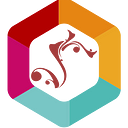Ultimate Guide on Attention-Grabbing Titles
What is the first thing you read when you read an article or a book? You should have answered the title if you read books the usual way. For websites, this is also true. A user will read the title of your website before clicking on the URL to visit your website. Your title is the door between the user and your website. So, it is one of the essential parts of your website. We will cover the benefits and the importance of having a title that will grab the user's attention. We will also cover how to make a great title and utilize it to improve your ranking on SEO.
What is a Title?
A title is the "name" of your webpage. It is defined in your title tag, appearing in your toolbar. You are also only allowed to have one title. It would make sense for you to have two first names, so it doesn't make sense for your website to have two. The primary purpose of your title is to describe the purpose of the web pages. This will let users know what your website is about before visiting your site. This also assists SEO in categorizing your site so that your site is being recommended to users that may be interested in your content.
Is it Important for SEO?
SEO (also known as search engine optimization) is the system that ranks and determines the search results depending on what the user searches. The title is significant because it tells SEO what your page is about. Your title could have a rank change of 37%. It is vital to rank high in the SEO system because it will be displayed higher in the search results. This will increase the number of users who will click on your website when users will typically only go as far as the first page of results when looking something up. So, it is essential to consider everything that may affect your website's ranking in SEO.
Should I Capitalize?
Capitalization can be another factor that changes your web page's SEO ranking. While you might be tempted to capitalize every letter to make your webpage look bold, this can hurt your page. The capitalization may seem obnoxious to the user, which will cause the user to click on another link. It is also generally believed that Google will rank titles with proper spelling higher than titles with incorrect spelling. Appropriate capitalization practice is to capitalize just the first letter. Although capitalization affects your page's SEO ranking, it is best to follow the standard method to make the web page look professional.
Website Title Vs. Article Title
Many people get the title, and the article must be clarified when discussing titles. While they share a similar purpose, they are two different things. Article tags mainly give the user an idea of what the page will be about. The website title will tell the browser and SEO what the website will be about. The website title is displayed in the browser toolbar, while the article title is displayed at the beginning of a webpage's body element. The website's title will be put in the title tag inside the meta tag. The article title will be contained inside the h1 tags in the body element.
What Makes a Good Title?
Now that we understand the importance of titles, let's look at what makes good. Here are the eight essential characteristics of a good title.
1. The title is the correct length.
2. The title accurately describes the page.
3. The title appeals to the target audience.
4. Put the keyword first.
5. Incorporate your brand into the title.
6. Use bold language.
7. Use unique tags.
Does the Size of the Title Matter?
No matter what type of design, knowing the importance of your title, you should add as much as you can to the title. But according to The Search Review, you should try to keep your title between 60–65 characters. While the average title length is 51 characters long, it is essential to add sufficient information to inform SEO and the user what the page will be about. It is also important to note that you should not make your title too long. If a title is too long, it will not appear correctly in the toolbar. The trick to having a perfect title is effectively using every character to tell the user and SEO what your page will be about without making your title too long.
What Words Should I Use?
Making effective use of the characters in your title can be challenging, so it is crucial to understand how users look up things. There are two types of users: researching their problems and searching for solutions and services to their problems. Words like "why" and "how" should be used to target users exploring their issues. People looking to buy have a lot of value because they are potential consumers. Here is a list of words that increase users' chances of clicking on your website.
• Avoid
• Best
• Cheap
• Discount
• Easily
• Fast
• For (target audience)
• How
• Improve
• Quick
• Repair
What Are Keywords?
Your title should always contain at least one keyword. Keywords are words that are related to the focus of your webpage. If a user's search includes one of your page's keywords, it will increase the chances of your webpage being presented to the user. If you have more than one keyword for your page, it is recommended that only one keyword is put into the title tag. You can get penalized by Google for "Keyword Stuffing." Keyword stuffing could get your page demoted and removed from any search results. It also ruins the user experience. Keyword stuffing can make the text difficult to read and destroy the relativity of search results. Incorporating keywords into your title is crucial, but you should avoid getting penalized by Google.
How Many Titles can I Have?
You might become tempted to give your page multiple titles to show up in more search results, but this is not proper practice. Your webpage must only have one title. But your website should have multiple titles. You should have one unique title per webpage. Your website's titles should equal the web pages connected to your website.
What Should the Title Say
While the title tells the browser the purpose of your website, it also means the user what they should expect from your web page. Putting many keywords into your title may get you a high SEO rank, but it may need to look more appealing to the user. Users are more likely to click on links with shorter titles. Your title should send a clear message to the web page while attracting the user's attention. It is also essential to make your website's title stand out above other search results.
How to Make Your Title Invoke Emotion
The wording is everything if you want to get the user's attention. According to Orbitmedia, words that invoke "powerful positive or negative" emotions receive the most attention from users. Invoking the user's feelings will pique their interest and curiosity about the topic, which will get them to click on your site and interact with it. People are also more likely to react to harsh words such as "kill" and "destroy". Some terms that will generate emotion on your website are:
- Kill
- Fear
- Dark
- Bleeding
- War
- Hack
- Huge
- Critical
What Makes a Bad Title?
Now that we know what makes good titles, we should understand what causes terrible titles and avoid them. While having keywords in your title is essential, placement is a crucial part of your title. You want your keyword to appear in your title as soon as possible. Your SEO rank and user click rate will decrease if your title needs to be more specific. If your keyword is just coffee, we would need to find out what your page is about because coffee can lead to many different topics. To display the characteristics that bad titles have, here is a list of bad titles
• Hotel in Rome, Rome Hotel, Luxury Hotel Rome, Luxurious Hotel
• Where do You Need to Shop to Buy a Screwdriver
• Here's What You Need to Do to Add Content to Popular Video Websites
Do I need a Title?
You may believe that coming up with a title is too much of a hassle and decide to skip the title. This will seriously hurt your website and its SEO ranking. If your webpage does not have a title, you will not be able to enter essential keywords, which will significantly hurt your website's SEO ranking. Skipping on the title can also damage the user's experience on your site. The toolbar tab on your page will be blank, so the user may need to remember what page the tab is on, which will cause your webpage to get lost in a sea of tabs. Although you might want to skip your title, it is an integral part of your website and should always be utilized.
Where is My Title Shown?
To test out the title tag, you might make an HTML document with just the title tag, only to be hit with a blank page. So, where is your title element shown on your website? Your title is only offered in two areas. In one area, your title is shown in the toolbar to help the user know which tab contains your webpage. The other area is the result on the search engine to let the user know what your webpage is about before they click on it.
Examples of Good Titles
• 21 Best Burgers in London
• Kashoo: Simple Cloud Accounting for Small Businesses
• 123 remodeling — Kitchen, Bathroom & Condo Remodeling
• Furniture & Home Furnishing — Find Your Inspiration — IKEA
Use Your Knowledge of Titles
As a web developer, you must consider all factors that can set your site apart from other sites, starting with the website title. Many beginners need to pay more attention to titles because they appear insignificant to a website. But now you understand a title's power and importance and its effects on your website. You can now implement excellent titles that will allow your website to thrive and gain many users.