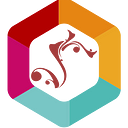Top Widgets to Have on a Website
What is a Widget?
So, what is a Widget? A Widget is a component of an interface that enables a user to perform a function or access a service. Simply put, it is just the component to add features and functionality to your site. With Widgets, you do not need to code or create them on your own but can insert them directly onto your site.
Then, the question here is, do you really have to have widgets on your website?
To answer your question, no. You don’t have to have widgets on your website. Your website can functionally operate just fine without widgets. But, the inclusion of widgets can do wonders for websites. In fact, many of the cool features and functionality on websites allow them to stand out from more dull and typical websites.
Of course, most businesses probably want to build or manage a great and unique website, and widgets can help. To get started, it depends on the type of website you have; widgets have many great features that can help your website become more valuable and functional for your customers. For example, features such as weather feeds, translators, maps, or clocks, and so on can help your page stand out.
New to Web Development?
If you're new to building a website, or coding, or want to manage a website. Any skilled website developer will tell you that Widgets are something that you should be familiar with, and they can play an important part in your online presence.
So how do you install a widget on your website? Is it difficult to install? As a matter of fact, it's straightforward to install a widget on your website. It's as simple as taking some gibberish instructions (code) and copying and pasting them on the website or web page. Generally, widget creators provide you with some code for you to insert into your website. Alongside this, they come with a set of instructions for how and where you can install the code. The codes might seem difficult if you are not familiar with programming or website development, but don’t worry, it’s a piece of cake, literally! If you are reluctant or clueless, you can always ask a website developer or reach out to a web design agency.
Top Widgets to Explore
Now, let's check the top 10 popular widgets a website should have. Incorporating these on your business website will help your website be more valuable and eye-catching to the visitors.
1. Swiftype
Between looking things up on the menu bar or the search bar, you’ll for sure choose the search bar. When you click on a menu to look for something, and it does not return the search results you were expecting, it can be frustrating. But a search bar that works effectively will help you to save a lot of time. You can go straight to whatever information or items you are looking for with the search bar.
Big and well-known businesses such as Samsung, BMW, Shopify, AT&T, AOL trust Swiftype. Swiftype is helping big businesses conveniently look things up on their websites.
So how do Swiftype works? You may ask.
Coding is not required to run this widget; you don’t need to sit there and write out the codes. All you need to do is enter your website’s address, and Swiftype will take care of the rest. It will index the content of your webpage, then create a search engine-specific result. Even though coding is not required, but if you’re a developer, you can try out the API for Swiftype.
When customers search using this search bar, the widget will help the customer autocomplete. It can also clarify the search based on the content the consumers are looking for. Amazing hey!
2. Passport
You might question “passport?” no, it’s not the little book that helps you travel across borders. In fact, it’s a widget that helps you to create a great website.
So, what is a Passport widget?
Passport is an app that collapses all your social media together. It will put the information on social media like Facebook, Twitter, etc., into big, advanced universal profiles.
On the web pages, mostly at the bottom of a webpage, there should the passport feature. It’ll look cool with a picture of you in the middle with the social media surrounding your picture. The widget Passport also carries the information of you but via your social media.
If you want others to know more about you or introduce them a little bit into your personal life.
Although Passport is still a new widget, you should consider using thousands of great reviews with thousands of great reviews. The reviews on the effectiveness, all in one, and how aesthetically looking it is can be a good match for any professional website!
3. Wufoo
Lately, taking surveys can be popular and effective in terms of collecting quality data. Most of the surveys you already took or will take are created by a widget called Wufoo. Wufoo is an online form-building widget for businesses and marketers alike.
You can create surveys, contact forms, registrations, and the list goes on…
All you need to do is create a form using the widget and then attach it to the website. Wufoo will let you know when your data is available. You can also customize to however you like through dynamic visualizations.
4. Disqus
Let say you have a business and for sure want to know your customers’ opinions. Costumers can share what they like what they don’t like about the products you are selling or promoting.
With input from users and consumers, you can easily understand the issues and bottlenecks with your business, products, or services.
Disqus will help you to have a better connection with your customers. With the Disqus widget, you can easily engage with the customers that visit your business website. Disqus allows you to add a comment section to your site.
Subsequently, you can read these opinions and respond accordingly. It's a great widget that allows connections and customer relationships to be solidified and taken care of.
5. AddThis
With Industry 4.0 growing, sharing something with your friends or family is not hard at all. Especially with AddThis!
AddThis allows you to create floating social media buttons or sidebars on your page. You can copy and paste the information. To make it easier for your visitors, you can add float social media to share your webpage with others.
With AddThis, you can connect 200+ of your social networks! The buttons are mobile-friendly and can be customized.
The widget provides several formatting options, such as:
- Floating bar
- Expanding
- Inline
With a few clicks, your website, services, or products will have a wider reach!
6. MailChimp
With the growth of electronic mails (Email), email marketing is an effective way to increase sales for your business.
MailChimp provides contact management, templates, and analytics. This helps businesses to connect and reach out to potential customers as well as existing ones. This widget can be a great tool in sending out email blasts of company news, new products, and things of interest.
If you are an online marketing agency or marketer, you will need MailChimp!
When you’re done choosing the type of form, you can do many things to customize it from the title, form fields, and other features. The best part is you will have access to a wide array of analytics and check who clicks on the emails!
7. Smartsupp
If you're in the business of customer service, then Smartsupp is for you. I chose Smartsupp because it’s easy to use and it’s convenient.
Of course, customers always have questions, and complaints and Smartsupp will help them to connect with your business staff very easily. Even if you have your own communication methods for your webpage, it will help with the conversation rates.
Research shows that most customers would not want to buy from sites that don’t have live chat options! In fact, about 10% of average order values increase when live chat is available!
Live chat has one of the highest consumer satisfaction ratings. Also, communication can be immediate and faster with live chat than email or phone calls. It’s like two friends texting each other!
8. Reservio
Many businesses need appointments! Especially during these times of social distancing. The Reservio booking button can make the process faster, easier, and more convenient than phone call appointments.
With more and more people comfortable online, it's easier for many people to book online!. In fact, you don’t have to wait for someone to answer the phone.
Another great feature is that Reservio is synced with your calendar. Thus adding a reminder is automatic. Reservio is compatible with popular site builders and platforms such as Wix, WordPress, and so on.
9. Gumroad
To those who are selling digital products and/or services, then Gumroad is for you.
Let say you want to sell an electronic book. Gumroad can help. Processing fees for each transaction are generally 3.5% + $0.30 per transaction.
More importantly, it makes it easier for a novice webmaster to incorporate the feature to sell online.
10. Survio
Survio is a different widget that creates surveys. Survio helps you to create surveys and attach them to your website. It is a professional way to gather information from visitors.
It’s mobile-friendly, safe, and comes with email support. They can handle hundreds of survey templates. For example:
- Bank
- Brand awareness
- Shipping service
No matter what business you are running, you will find the right templates and surveys!
Takeaway on top 10 Widgets
Adding necessary widgets to your website can help the customer experience. But adding too many can be overkill. Hence it makes sense to be selective and see the widgets that will help your business excel.
The top 10 widgets above are some reputable ones, but there are plenty of great widgets out there for you to use on your website.