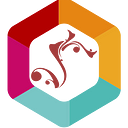Tool's used for Animation
More than thirty programs on the market today, from professional animation software to tools designed for other uses, can also be used to create Animation. Many free products on the market and programs run over one thousand dollars. To evaluate which product is best, there are many questions to answer.
The first question is, what types of projects does the user wish to create? This person could have a limited budget and probably want something easy to use, quickly learned. Hobbyists can use Animation to provide entertainment for themselves and their friends. They might want to post their Animation on social media. They might even want something simple enough for their children to use.
Another type of user is a business professional. They might want to create advertising or presentation or training materials. They may want something quick to use because they have limited time for Animation in their workday. They may want to display their work on web pages and wish several people to collaborate on one project. They may need software that generates small files if they post them on the web. For web developers, a vital consideration is that the animations will be viewed on devices of all sizes. Teachers can use Animation to engage their students in the lesson's subject.
Animation can also be used to make games. Many games are 3D, but 2D parts can be incorporated into 3D games. Some people even use 3D software to create 2D Animation. The boundaries are becoming blurred. Some 2D animation programs also offer 3D effects. The game creator may want more programming ability because the game user needs to control the actions. The characters interact a lot, so the tools used to manipulate and build characters are essential.
Animators working for the film and television studios probably have a larger budget to work with. They have special software created for them in many instances, but they incorporate some off-the-shelf products. The software they use must handle longer animations and let many people work on the same project. Film animation must be flawless because any mistake is magnified many times on the big screen.
There are quite a few free animation products on the market. These are mainly geared toward beginners and casual users. They don't have as many features as the more expensive products but provide a way to get started. Users can try them first to see if they enjoy animating before investing time and money. Some of them are also good for children.
One of the more popular free 2D animation programs is Tupi 2D Magic. It was formerly called KTooN. It is available for Windows, Macintosh, and Linux operating systems. It is one of the more versatile free, open-source products. It is capable of frame-by-frame Animation and tweening. Its brushes are versatile. It is harder to get used to than some of the other programs.
Another favorite in the freeware category is Pencil. It is easy to use. It does not have a tweening ability. It works with drawing tablets and has good pressure sensitivity. You can alter the frame rate, and it supports sound. Graphics can be exported to Adobe Animate. There are a few tutorials for it, and the latest version removed the manual. An online manual is being planned, but it has not been published. It had some bugs, but a new version came out in December and claims they are fixed. It has a unique color wheel and colored onion skins. Past users complained that it didn't support enough formats. The new version supports GIF files, AVI, MP4, or WMV. It works best for very short animations. It is available in twelve different languages.
A third free animation program is Synfig. It is harder to learn than Pencil. It uses tweening. It uses layers. It has a timeline. You can do the design and render it at different times. There aren't many drawing tools, so many users import their drawings from other programs. Although the tools aren't very sophisticated, you can use sound in them.
A creative option for modern Animation is for users to animate in programs they already own and use, not mainly designed for Animation. Combining animation programs with other software is also possible to get more features. Some software that creative individuals use in their animations includes Adobe Photoshop, Adobe Premiere, Adobe After Effects, and Apple Final Cut Pro. It is also possible to create 2D Animation in some 3D programs and import some effects in 3D programs into 2D programs. Adobe After Effects has a puppet tool and can develop rigs for Animation. Adobe Premiere can be used for titles and visual effects.
Of the higher-end animation programs, the three that stand out are Adobe Animate, Moho Pro 12, and Toon Boom Harmony. Animate might be the easiest to learn for beginners. Moho Pro 12 has a very powerful rigging system. Toon Boom Harmony is the most expensive, but they offer two cheaper versions for those who don't need many features.
Smith Micro Software makes Moho Pro 12. The latest release was in September 2017. The program used to be called Anime Studio. It has a 64-bit architecture. Multiple layers can be animated at the same time.
One of the most impressive features of the Moho Pro 12 is the smart bones tool. Distortion around the joints is reduced or eliminated with this feature. It is beneficial for animating the knees and elbows of characters. The tool is also helpful for controlling features on faces and turning heads. Another tool is bone constraints. This helps the animator move the bones in the right direction. Bones can be scaled and squashed, and stretched. They can also be isolated from the rest of the skeleton, and bones can be nested (Smith Micro Software, n.d.). The bones are also easy to manipulate.
This program is suitable for Unity game developers because it has FBX support. All the bone features would also make the program work well for games. It uses the Lua programming language. The latest version has improved scripting access and control.
Another popular animation program is Toon Boom Harmony. "It is used to create over 75% of the 2D content produced globally" (Kristiel, 2017). Their customer list is impressive and includes Warner Brothers, Cartoon Network, Universal Studios, DreamWorks, and Lucas Film. It is used in TV, film, and games. Version 15 was released just last month. It fixed many bugs as well as improved existing features. There are three versions. The professional is called Premium, the middle version is called Advanced, and the cheapest is called Essentials. The Premium has the most features. The products are subscription-based, but there is an option for buying a lifetime license. It is also an excellent program for those seeking jobs in the animation industry. The company considers its product "The most powerful software ever created for animation production." (Toon Boom, n.d.)
This is another good choice for creating games, as it can be exported to the Unity game engine in XML files. Toon Boom provides free middleware to do so. Game assets can also be moved to Unity using plug-and-play. Toon Boom contains 2D/3D integration and 3D control of the stage. This can make backgrounds more realistic. There is also reasonable control over sound effects and excellent audio features.
SVGator is an online SVG animation tool that can help you create the best web animations. You can export both SVG animations for the web and cross-platform files that work for both Android and iOS to create in-app animations. As opposed to video formats such as MP4 or GIF, SVG animations are the ideal choice for web design, since they load fast, are lightweight, scalable, and responsive. This means you don’t have to worry about adjusting the size or increasing loading times anymore.
The tool features advanced editing capabilities but works great for simple animations as well.
The intuitive interface makes it easier to design interactive explainer animations that start on click, on hover, or on scroll into view. These can be great for educational content, how-to animations, or guides.
The app features a series of engaging tutorials, as well as help pages to assist beginners in their journey to master SVGator.
Another feature of Toon Boom is an animated matte generator. This can animate parts of a vector drawing. There are also textured vector brushes. Another feature is that the color palette can be changed using the script. Animation in this program can be made to look like it was a handmade creation rather than digital. Toon Boon uses more vector points than Moho Pro 12, which means that when lines are drawn, they might distort and transform more. Like Moho Pro, Toon Boom has advanced bone rigging, but not the smart bones or warp. There is also a lip-sync tool, so the character's mouth movements match the dialogue.
With all their features, Toon Boom and Moho might be difficult for beginners to learn.
Adobe Animate comes in one version, and it is only by subscription. It is easier to use than either Toon Boon or Moho but doesn't have as many features. The rigging is easier but not nearly as advanced. Animate is suitable for interactivity and use on websites. A user may have to export content to another program for visual effects, whereas Toon Boon has built-in compositing to do everything within the program (Animation, 2017). Animate has good support since it has been around for many years. There are a lot of books and training programs to help beginners. Some professionals think it is not as good for cartoons as other programs.
There are a variety of 2D software tools for every kind of animator. People must first ask themselves what kind of animations they want to make. This will determine what features are needed. Adding more features raises both the price and complexity of the program. The more features there are, the longer it takes to learn how to use the software. Each program has features that work well and others that are not so good. Some are updated more frequently than others. Whatever software one chooses, the animator is the essential tool. The animator has a vision, and the tools bring the idea to life.
There are many animation tools, as are animation services. It's always good to start from the basics and build your way up. Of course, at times, it just makes sense to invest in the best. But remember, a professional animation tool will have a steeper learning curve than an entry application.