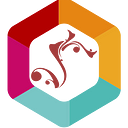Things You Should Never Assume About Your Website
Essential Features to Include in Your Website
Regarding web development, it’s easy to assume what you are doing is correct; it’s easy to assume what user base will be using your website and that they can read it to hear its features. Although you can make assumptions about your audience, you will never truly know who your audience is. If you make assumptions about your audience, your website will reach a limited amount of people and get very low traction. Your audience will require specific needs and, in addition, expect certain features of your website. If you fail to meet your audience’s needs and expectations, users will flock away from your website as it becomes hard to use and obtuse. Should you follow this guide, your audience will significantly appreciate the considerations made, even if they do not express it outright.
DEVICES ARE PREDICTABLE
When it comes to websites, you should build your website to be flexible. If you develop your website to accommodate a specific device, you will make many CSS edge cases, making your website less flexible as time goes on. Do not rely on the device's hardware to dictate the page layout; instead, focus on the website's content such that the design makes sense regardless of what device is accessing the website.
WEBSITE VISITORS ARE COMMITTED
Website visitors will not be as committed to buying a product from a website as a retail store. This is because even though they might visit the website, it requires much less commitment than driving to a retail chain; this ultimately results in losing potential sales due to what might seem like arbitrary obstacles since competitors are only a few clicks away.
LACK OF CALL TO ACTION
The lack of a call to action can lead to losing clients visiting your business’s website. Websites serve to funnel users from prospects into clients; an absence of a call to action will reduce the chances that the prospects will become clients.
COLORS AND FONTS
The right color choice can make a difference when viewers decide whether to stay on the website. Combining the right colors with the correct font choice and color will give your website the look you want. For example, a more traditional font style like a serif will give your website a more professional look, while a more unique font like Imprint MP shadow will give your website a playful appearance.
When choosing colors, choosing a primary color that supports your company’s goal is essential. Colors have meaning and can be used to evoke certain feelings. For example, red means passion, energy, and excitement, while black signifies power, luxury, and elegance. Colors can attract your target audience and keep new visitors engaged. Using these colors is also essential as they make certain features stand out. These colors must work well together, making your website more appealing to your visitors. This includes the background color. For fonts, your font choice must be readable. If you use multiple fonts, they must work well together and suit your website’s purpose.
INPUT VALIDATION
Input validation is verifying that input fields are accurate and safe. This mainly applies to forms that gather user information, such as email, names, and passwords. There are many reasons why input validation is essential.
First, it prevents users from entering inaccurate information, which might result in them not receiving updates or a product they signed up for. Second, they prevent users’ information from getting into the wrong hands. Furthermore, hackers use different methods to insert malicious code into these forms that prevent the website from functioning. This can be done by automated programs that enter invalid inputs into multiple websites, which allows them to find vulnerable websites. Once they find these sites, they can launch a manual attack on the sites without protection. This is done by adding malicious input into the user input field. There are a few types of attacks that hackers use. This includes buffer overflows, SQL injections, and Cross-Site Scripting.
Implementing input validation involves creating rules that dictate what users can or cannot input. These rules differ for all forms, including URLs, usernames, passwords, emails, and names. There are a few methods for doing so, for example, blacklisting, which is when you prevent users from using certain characters. On the other hand, there is whitelisting, a limited list of characters that users can use. There are also format rules like emails that only allow the users to enter phrases, including an @ symbol. To do so, you must insert code to inform the user if they have not input phrases in the correct format. Usually, developers include messages informing the user that they have input the information incorrectly. You protect your site and user information by using input validation while improving the user experience.
AUTHORIZATION AND AUTHENTICATION
Authorization and authentication should be clarified in the web development world. However, they are pretty different. Authentication verifies a user’s identity, allowing them to access their profile or certain features of a website. Meanwhile, authentications enable users to access certain privileges that others do not have. An example of this would be premium membership, which gives users access to features that others do not have. For example, Quizlet has specific features and study sets locked in users with free accounts. Another example is Instagram, where you can only access particular profiles if you follow them. These are both examples of authorization.
Authentication is essential because it protects user information and guarantees that only the account owner can make changes. For example, a bank will use this by prompting users to log into their accounts. Once in their account, they can make changes and view important information. There are several different kinds of authentication methods available. Nowadays, two-factor authentication is becoming more popular as it provides more security for users. In two-factor authentication, users must input their credentials and verify their identity through email or text. There is also three-factor authentication for added security; this is the most secure as it confirms their identity through a more unique feature like their face or fingerprint. It is almost impossible to replicate these features, so it is virtually guaranteed that the person granted access is the account owner.
SCREEN DIMENSIONS
When making a website, it is essential to keep the screen dimensions of users in mind. Standard desktops have a screen resolution of 1920 x 1080 pixels. Most websites are displayed beautifully on screens of this size. However, you can run into trouble when a user tries to access your site on a mobile device or a screen of a different size, such as a tablet. If you fail to adjust for smaller screen sizes, you will lose visitors as users might become frustrated and click off your website. Common issues include slow load times, buttons too small to click, and unreadable text. Another issue is a site where users must scroll left and right to view the page’s contents.
As a result, web developers use responsive and adaptive web design to create websites that adapt to any screen size. Responsive design involves creating a flexible website that will adapt to different screen dimensions. On the other hand, adaptive design is when you make multiple versions of the same site to be viewed on different screens. Another technique is browser caching, where the browser will save your site’s pages. This reduces load times the next time the user accesses your site.
BROWSERS
Browser compatibility has been an issue since the birth of the internet in the 90’s. Since then, developers have devised many different solutions to these issues. Before releasing your website, you must perform many tests to ensure that the site runs smoothly on other browsers. If you fail to do so, you will lose clients as they cannot view your site correctly. It would be best to prioritize mobile browsers, as mobile use is rising. This will improve your market reach and improve your SEO rankings.
A broad range of tests are needed to improve your site compatibility. First, performance testing determines your website’s loading speeds and responsiveness across browsers. Cross-platform testing uses different browsers and OS systems, such as Windows and Mac OS. Also, there is security testing, which checks for any security issues on specific browsers. Resources for performing these tests are Browser Stack, Cross Browser Testing, Sauce Labs, and Lambda Test. Users will appreciate the compatibility as they can access your site on various platforms. Furthermore, your brand will be seen as more reputable and credible.
CUSTOMER SERVICE
Things sometimes run so smoothly on your site, and things might go awry. It is essential to have options for your users to reach out to you when they are having issues. Websites can include a Contact Us link or a form that will link you directly to a representative who can help you resolve your issue. However, it is becoming common to include virtual assistants. This feature allows the user to enter a query based on their problems and answers their question automatically. It can take them to the right page or solve their problem after asking a few questions. This can improve customer satisfaction as it is much faster than talking to a representative who might take days or weeks to answer.
WHAT USERS WANT
If you want your site to succeed, it is essential to remember what your users want. Your visitors come to your site to get your questions answered or find a product you are offering. Therefore, you must place the most essential information front and center so that it is easy to find. Also, ensure you keep your user manageable with enough content on one page. Additionally, you can modify the layout to make this content easier to access and spot. If you have a lot of content on one page, you can use subtitles so that your users can find that visitors can skim through and find the information they are searching for. Furthermore, you can include topical content, which might boost your SEO rankings and attract more users to your site.