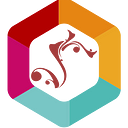It's Not That Hard To Create A Chatbot!
How to create a chatbot that can hold a conversation
What is a chatbot?
AI has been on the rise as of late. Y’know, things like AI Art, AI Machines, and especially, AI Chatbots. “What’s a chatbot?” you may be asking. In basic terms, it’s a computer you can communicate with, but it responds as if you were talking to another actual human. Common chatbot sites are Character AI and ChatGPT.
How does a chatbot work?
Chatbots use many different programming languages, like Python, Java, and C++, with Python being the most widely used language for chatbots. People can “feed” information into their written code and “teach” it through these different languages. This is referred to as “Machine Learning.” By doing this, people can make their chatbot AIs answer questions they’ve asked or act like a person from a favorite show.
What can a chatbot be used for?
Although many people may not know it, chatbots can be used for many purposes. Whether for professional or personal use, its purpose can range from offering users mental health support to providing company customer feedback. Chatbots are most used for academic help and online therapy, making them extremely useful for people of all ages. For instance, Pi is a trending AI tool that allows people to vent their feelings, plan a career, or learn something new. There are endless possibilities regarding chatbots, and they can be adapted to serve multiple purposes.
How To Make a Chatbot
Identify your chatbot’s purpose. What is the primary function?
Before you begin creating your chatbot, you must identify its purpose. Do you want your chatbot to help a specific community? Do you want it to be catered to for personal or professional use? By identifying your chatbot’s purpose before you begin making it, you will clearly understand how you want it to work, allowing you to create a successful layout of what needs to be accomplished for your bot to be successful! Some ideas could include an entertainment chatbot, a social media chatbot (like Snapchat’s “My AI” feature), or an e-commerce chatbot.
Select a chatbot builder that you can integrate into the channels that you want.
When selecting a chatbot builder, you should ensure it offers integrations with the channels you want to use. Look for platforms that support popular messaging apps like Facebook Messenger, WhatsApp, and others. Check out their documentation or website to see if they mention some specific integrations they offer. Researching and reading reviews to find a chatbot builder that meets your needs is always a good idea.
There are multiple types of chatbot builders. Rule-based and AI chatbots are two distinct types of chatbots. If you decide to use AI in the future, check to see if the builder you plan to use can assist you. Rule-based chatbots, sometimes called decision-tree bots, converse by asking questions and using pre-established rules.
Create a dialog flow for your bot by utilizing the appropriate nodes.
To create a dialog flow for your bot, start by identifying steps or actions you want your bot to take during the conversation. These steps will be represented as nodes in your flow. Each node should have a specific purpose or question to guide the conversation.
For example, you can have a node to greet the user, another to ask their name, and so on. Each node can have conditions that determine when it should be triggered based on user input or other factors.
To connect the nodes and create a flow, you’ll define the transitions between them. For more dynamic conversations, these transitions can be based on user responses, specific conditions, or random selection.
By utilizing the appropriate nodes and defining the transitions, you can create a well-structured and engaging dialog flow for your bot.
Dialogflow from Google Cloud is a very popular platform for designing the triggers and transitions of a chatbot’s dialog. This video discusses the steps that make up the program to help with chatbots’ dialog output.
Common issues chatbots encounter
As with any program, your chatbot is bound to face issues at some point. Whether the problems are user-related or program-related, they hinder your chatbot’s ability to perform at its highest potential. Here are some of the most common issues that chatbots encounter.
One of the biggest mistakes companies make when using a chatbot is not choosing the right one to fulfill their needs. Often, businesses desire a bot that aligns differently with their business requirements, which can significantly decrease money or customer dissatisfaction over time. To fix this, you can analyze and understand your needs before you choose your chatbot to maximize its potential and success.
Other issues may arise from a need for more transparency. For instance, if the user communicates with a bot and is unaware of it, they may become easily frustrated. This can lead to satisfaction and a better user experience. To fix this issue, you can create an option to redirect the user to a human agent willing to assist them.
Issues can also be program-related, however. A major issue most programmers encounter after launching their chatbot is needing to monitor or analyze its functionality regularly. With consistent improvement or monitoring, chatbots can easily succeed and become effective. To prevent this, it is crucial for programmers to continuously monitor their chatbot and collect the correct data to improve their chatbot’s performance. But how exactly do you do that?
How to monitor and improve your chatbot.
Realistically, you can’t expect your chatbot to monitor itself once you launch it. To maximize your chatbot's performance, it is crucial to consistently monitor and improve your program when necessary. Monitoring your chatbot’s performance significantly determines its success, so you need a dedicated team to analyze its performance and effectiveness. You can monitor your chatbot in several ways, including tracking the automation rate, reviewing customer ratings, or checking the accuracy of each response. These are just a few ways to monitor your chatbot, as there are hundreds of other ways to analyze your performance.
But what if your chatbot needs improvement overall? Understanding your target audience is one of the keys to a successful chatbot. By recognizing and adapting your chatbot to appeal to your audience, you can create a more extensive user base that can maximize the potential of your chatbot. Some other ways of improving your chatbot include testing with real people before launching a new feature or gaining customer feedback that gives you an idea of what you need to fix to ensure user satisfaction. Here are some more tips and tricks to ensure your chatbot runs proficiently.
How can a chatbot be helpful in different ways? Can it be used professionally?
As previously mentioned, chatbots can be used for nearly anything. Whether they’re used for entertainment or work, chatbots are versatile and can be adapted as long as they are targeted toward the right audience. Although many people might see platforms such as Character AI or Kuki and immediately assume that all chatbots were made for entertainment purposes, chatbots can also be exceptionally helpful in the workforce. For instance, Panera Bread offers a chatbot named “Mother Bread” that allows people to explore jobs at different Panera Bread locations and ask any questions they may have. You can even set up an interview nearby, saving many employers time and effort. (See example on the next page)
“Mother Bread” is available on the Panera Bread website!
Here is some additional information about how to use “Mother Bread”!
How to make your chatbot using PyCharm.
Using the PyCharm IDE, we can make our simple chatbot utilizing a line of code that isn’t too lengthy or complicated. To do this, we’ll need to break down our code into a few separate steps.
1. Create a file that contains and retains the information your chatbot is given. The code loads the file and saves new information to be put into it, and it picks the best answer for a question out of the information in the file.
2. We added text to our chatbot to enable its speech and created an option that can be used as a response when an answer is unavailable. We also added designated text to indicate when to type our questions or statements.
Those are the three sections of our code that’ll make our chatbot work. Simple. Now, let’s get to work!
Creating the knowledge base for our chatbot.
Creating a new file to hold our chatbot’s information is pretty simple.
First, create a new file and name it “knowledge_base.json”. A file should appear with a purple symbol like so: {}
After opening up the JSON file, create an array, as shown in the picture below, and that’s all set.
Secondly, there is the code to load the knowledge base when the program is started and the code to save anything new the chatbot learns into the knowledge base.
Go back to the main file labeled main.py, and the first lines of code should be importing our JSON files and another file named “get_close_matches” from difflib.
Next, please type the following code to allow our program to load the knowledge base and save information to add to it.
The code on line 5 loads our JSON file whenever the program is run, and the code on line 11 saves any info we give to our chatbot.
Lastly, the code allows our chatbot to choose the best answer from the information stored in our knowledge base to respond with.
Line 16 analyzes the user-inputted response and grabs the closest match for an answer in the knowledge base; if there isn’t an available answer, the program outputs “None.” Line 21 takes that answer and identifies if it matches the asked question. If so, the answer is printed; if not, the program outputs “None.”
That’s the first half of the code on the program’s inner workings. The second half will include details on the user input and chatbot responses.
I am programming the chatbot’s text and responses.
Now that we’ve given our chatbot the ability to remember things we’ve told it before and put that info to use, we need to provide it with a sort of initiative for its responses, such as giving us a pre-written reaction when an answer is unavailable.
First, we’ll want to call our knowledge base. Pretty simple.
Second, type a loop statement that indicates when it is the user’s turn to input a question or statement for the chatbot to read or to end the program.
The program prints “You:” when it is your turn to type a response, and when you type “quit”, the program ends.
Third, pull the “best match” to the user’s input from the knowledge base using the code below and type an if else statement to check if the response pulled from the knowledge base is the “best match.”
If the chatbot cannot pull a response that is not equal to the best match, the chatbot will ask for your guidance or allow you to skip the response.
Lastly, follow up the previous statement that detects if you typed “skip” or taught the chatbot a response, and add a last line of code to activate the chatbot when you start the program.
If you type “skip,” the program will immediately loop back the code that asks for your response to the chatbot. If you taught the chatbot a response, it would thank you and loop back to that point.
You need only this to create your chatbot using the PyCharm IDE; the only thing left to do is teach it.
Below is a video that was used to help create this little tutorial, as well as an additional video that includes tips to train the chatbot that you’ve built:
Takeaway
When people hear the word “chatbot,” some think of a talking robot. When they find out what a chatbot is, many do not have a strong opinion of it. But it is a lot more useful than people may think!
As our society advances each day, the use of chatbots becomes more prominent. With the growing trend in AI, you can find a chatbot for nearly anything. Whether you’re a massive fan of chatbots or have never used one before, we encourage you to try them out! You never know what you’ll learn.