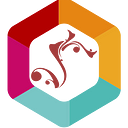History of Google Analytics
This history of Google Analytics starts in a simple place, a small business called Urchin. In the early days of the internet, companies used ads. However, they weren’t able to see how effective they were. There were some forms of analytics around at the time. However, they were expensive, so, Urchin sought a cheaper way for companies to use analytics for their websites and ads. This worked well for Urchin, who got many large contracts and deals. Eventually, they had a significant market share, so Google bought them.

Google then turned it into Google Analytics. While the old Urchin software still worked and would for many years (up until 2012), the Google Analytics software was quickly becoming what was mainly used. This is because Google Analytics had several more features than Urchin, such as having better readability and better tracking. Google continued to update Google Analytics, making it run faster and more efficiently. Universal Analytics was released in 2012 for beta testing and to the public in 2013 as the beta release.
In 2014, Universal Analytics was no longer in beta. Universal Analytics had several new features, such as a unique tracking code, better detail, more in-depth information, and more flexibility, making it easier to set up in sub-domains. It also allowed for much better cross-platform tracking. In 2016, Google merged Classic Google Analytics’ properties with Universal Analytics. In 2020, Google released Google Analytics 4.0, the most up-to-date major version of Google Analytics.
What Google Analytics Does
Google Analytics is a tool for web analytics, the measurement, collection, and analysis of website data. Google Analytics allows websites to see important information, which can help web developers in various ways. Such information includes visits per month, location of visits, demographics (such as age), time spent on site, how users got to the site (search engine, links from other sites, paid ads, etc.), and on-site activity. This information is then put together in a user-friendly interface, which can then improve the website and page experience.

Google Analytics gets this information by using a tracking code, which is put into the website as javascript in between the <head> and </head> tags. This tracking code is what allows for Google Analytics to collect data. The tracking code can be edited, allowing websites to track different things, such as file downloads.
The Benefits of Google Analytics
Google Analytics is a very useful tool for websites. Seeing who uses your website and how your website is used allows you to make better decisions for your website. Examples of this include bounce rates (how often a user goes onto your website but quickly leaves), which help determine whether your website’s content is relevant to the user. Traffic flow, which shows how users find your website, is also helpful to know, as it allows you to tailor your website to that information.
Google Analytics is a free piece of software that allows it to be used widely. It is also easy to install and use and has a user-friendly interface, making it easier to use. Google Analytics also allows for customizability, allowing web developers to customize it to be useful for their specific website’s needs. Google Analytics also has a paid version, which is mainly needed by websites with a lot of web traffic. The paid version is geared towards large companies with a lot of web traffic. It has more advanced features than the free version and can handle much more web traffic. However, this feature is expensive.
The Limits of Google Analytics
While Google Analytics is undoubtedly a useful tool, it does come with its limitations. Google Analytics can get unwanted information, such as bots. While Google Analytics has anti-bot programs, some can still slip by. Certain things need to be set up, as they aren’t set up automatically, such as tracking file downloads. Accuracy can also be a limitation since Google Analytics isn’t 100% accurate. People can also opt-out of google analytics by turning off javascript, anti-tracking programs, or blocking cookies. Lastly, the accessible version of Google Analytics has a hit limit of 10 million per month. This limit goes up to 500 million per month with Google Analytics 360; however, this version of Google Analytics is paid, costs around 150k per month, and is meant mainly for large companies with lots of web traffic.
How to use Google Analytics
Using Google Analytics can be difficult, but it becomes more straightforward once you know what to do. The first step you want to create a Google Analytics account. Then, you want to set up your account and properties. Then, create a viewing report for your account and website. Then finally, add the tracking code to your website. After it’s set up, you can customize it further to suit your website’s needs, such as setting goals, managing permissions, changing the tracking code, etc. Once it’s fully prepared for your website and has data to collect, you will begin receiving reports. You can find these reports on your Google Analytics account. You can click on the type of reports you want to see and click on individual pieces of information. From there, you can use the information from Google Analytics however you see fit.
If your website is extensive, the free version of Google Analytics may no longer cut it. Google Analytics 360 is the paid version of Google Analytics, and it allows you to track much more web traffic and comes with more advanced features. However, Google Analytics 360 is expensive, around 150k a year. Because of that price tag and how many features, the free version of Google Analytics has, Google Analytics 360 is only really worth it if you’re already a large business and get a lot of web traffic.