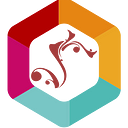Facebook Pixel
What is Facebook Pixel?
Facebook Pixel, or Meta Pixel as it’s called nowadays, was released in 2017 by Facebook. This tool was developed to help attract more traffic to a user’s site. The tool was programmed in JavaScript. Everyone who joins Facebook Pixel gets their unique code that gets pasted into the backend of their website or blog. This code lets you see who viewed your site and the statistics of your ads. Installing the Facebook Pixel code is entirely free; the only part that you have to pay for is the advertisements. This tool is designed to help you save money on ads. You can create your target audience for your ads or re-target the customers who have visited your site.
What does Facebook Pixel track?
Facebook Pixel allows you to allow any feature of your preference to be tracked. You can have it set to allow all the features at once or a small selection. The elements can include the number of page views you receive, the amount of time a user spends on your page, items added to their cart, and purchases. Facebook Pixel uses cookies to track what the user does on your site. Having their data gives you options to re-target that user back to your site.
How does it work?
When a user interacts with your site, it immediately gets noted in your Facebook Pixel summary tool. All the interaction notes can be viewed in your Facebook ad’s manager. The data are very detailed, and you’ll be able to view all data a user does on your site, for example, subscribing to your mailing list, buying items from your site, or simply just viewing your site. It indicates the amount of time they’ve spent on your site. Reviewing customer data helps see where you need to make changes to your site. It also shows where customers spend the most time on the site and where they spend the least. Using Facebook Pixel is beneficial if you usually advertise on Facebook itself. Your code can be pasted onto multiple websites at once, and you’ll be able to track each one separately. Only 1 code needs to be included per website.
Why you should use Facebook Pixel
The goal of Facebook Pixel is to promote advertising to consumers. Facebook Pixel collects data from all users about the websites they visit, the types of devices they use, and the amount of time they spend on a website. The data collected from users browsing, for example, a skateboard, would target that user to more skateboard-related sites. They would also receive more ads aimed at skateboards. Facebook Pixel is beneficial to businesses trying to attract an audience to their products or services.
What are audiences?
You can use the data to attract more customers by gaining an audience. The audience is the customers you want to lure to your site to buy your products or services. Increasing customers can boost your ad revenue; sometimes, you might lose money from ads if you ignore the ad information. It’s essential to keep track of the information and make changes when needed. Using Facebook Pixel gives you a better perspective of the type of customers you are dealing with. You’ll have a better view of where they are located geographically and their online habits. With this data, you’ll be able to build your audiences to target your site.
Types of audiences
Saved audience:
No data or emails are required to start a saved audience. You can set up some elementary filters by yourself. You can create filter options to include or exclude interests; this helps to target specific users. You can define it by age, gender, and location. After this is done, you will start targeting the audience, and from there, you can move on to the following type of audience once you have more data about future customers.
Re-targeting audience:
Re-targeting an audience means you bring the user back to your site. If the user is signed in to your site as a member, it will send them an email to notify them about their items in the shopping cart. Once a user visits your site, they’ll keep getting more ads to visit your site.
Lookalike audience:
A custom audience is a filter that you apply to the tool only to target a specific audience. Your filters can be set up to cater to their likes, age groups, gender, where they live, etc.
What is conversion tracking?
With conversion tracking, you’ll be able to see the type of interactions a user makes on your site. It will give you a detailed list of where they click on the site and summarize what they have done on your site. You can see a total of 17 types of interactions a user makes. These interactions can be filtered to your liking, so you can only see specific criteria you are interested in. By enabling conversion tracking, you’ll have the flexibility to filter it however you please. Conversion tracking will also give feedback on the ads that are put out; this way, you will be able to gauge whether the ads are generating revenue or not.
Types of interactions
Benefits of Facebook Pixel
The main benefit of using Facebook Pixel, you can attract more new customers to your website worldwide. You also can re-target old users who have visited your site before. You’ll have a more in-depth summary of what the users do on your site, giving you better insight into where to improve your marketing strategies or your website. By gathering and reviewing all the data, you can see your audience’s interests (s) and use that information to build a lookalike audience to attract even more traffic to your website. You will get a detailed layout of your ROI (Return on investment). You can generate money from traffickers who visit your site and people who purchase products from you, along with ads viewed on your site.
Purpose of ROIs (Return of investment)?
ROIs are helpful to show the profits you have accumulated from your investments. By frequently checking your ROIs, you can get an in-depth view of how much money your ads generate and your spending on your ads. This will also give you a great breakdown to see if your ads are working well or not. Having this data allows you to make changes where necessary. ROIs are constantly used in the marketing world. To calculate your ROI, you need to divide your profits on your investments by the cost of making that investment. A great source known as Forbes recommends keeping your ROI above 7% or more; this includes investment stocks.
Getting started on Facebook Pixel
Anyone can get a Facebook Pixel code for free. It’s required to have a Facebook account before you can start the Facebook Pixel process. Creating a Facebook account is free for everyone! A unique code is generated to ensure it’s safe and secure for everyone to use. No one will ever get the same code. Once you receive this code, you can paste it into your website. Make sure you have a page for the code to work correctly. If you can’t add the code to your site, have your developer do it for you or reach out to one of the Facebook codes teams to help you set it up. If you’d like to add the code yourself, add it above the closing head tag. As you’re setting up your Facebook Pixel, you will be guided through Facebook step by step to do everything successfully.
Instructions to set up your Facebook Pixel
To start the Facebook Pixel process, a Facebook account is required. Creating a Facebook account is free and only needs a valid email and your age to be over 18+.
1. Log into your Facebook site or profile.
2. Open your settings and scroll down to “Ad center.”
3. If you haven’t created a page, start one by clicking “Create a page.” If you already have a page, skip the step, and click on “create an ad.” Fill out all the necessary information to create your page.
4. Once all your steps are completed, you can use the “Ads Manager” to manage and view information on users who have visited your page. You can also set up your filters in the “Ads Manager” to target specific customers.
Platforms that are compatible with Facebook Pixel
Most websites are compatible with Facebook Pixel. Over 6.7 million website users have incorporated Facebook Pixel into their website to attract more customers. You can use this tool on websites created outside of Facebook, as long as you have an account set up with Facebook. Setting up your Facebook Pixel account
Helpful Tools
Facebook Pixel Helper can be added to your browser’s extension for free. Having this tool enabled, you will be notified of any ongoing issues with your Facebook Pixel. It’s a great source to make sure everything runs smoothly on your site. Enabling your automatic advanced matching will allow you to get information that users enter on your site; with the data you collect, you can customize your audience targets and re-send ads to bring them back to your site.
Using Facebook Page Barometer gives you a quick breakdown of the overall statistics from your website. It provides a great layout with all the statistics you need to make your site perform well. The features you can see include engagements on your site, people who share your sites, and data marked in percentages; if you prefer having graphs to display all your data information from your site, use EdgeRank Checker.