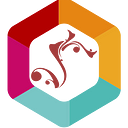Common website errors
A website is a central location for web pages written using HTML and other web technologies. The webpages are linked by hyperlinks and hypertext and share a familiar interface and design, according to GeeksforGeeks. Websites contain multiple data types like videos, pictures, documents, and other digital content. These various data are required for the websites to be well-optimized to accommodate them. For websites to be available to everyone, they are to be hosted on a computer connected to the internet; these types of computers are called Web Servers. There is extensive internet usage, and with that, more and more websites are coming for various companies, causes uses, and so on. This increase has created a digital environment that gathers people with multiple interests in massive numbers. When creating a custom website, it is essential to account for the various types of people and capacities.
There are different components of a website to take into account when creating it. Webhost is where the website id is physically stored. The address is the website’s URL. The homepage is the first webpage that appears when visiting a website. Design the overall looks of the website. The navigation structure is the order of pages.
Types of websites
Various types of websites are created. Here are a few of the most common websites.
- Blogs are managed by an individual and cover any topic you can think of.
- E-commerce is an online shop.
- A portfolio is like an extension of a resume.
- A brochure of this type is mainly used by small businesses, as it is like a business card that displays the companies, information.
- News & magazine keeps the readers up to date on current affairs and for entertainment.
- Social media allows people to communicate with others and share their thoughts, videos, pictures, and other content.
- Educational is to educate the user on the specific topics presented on the website through images, videos, or audio.
- Portal This is usually closed off from the general public and is used in schools, institutes, or businesses. Typically, you need to log in to access certain information.
Creating a website
Creating websites doesn’t require you to be knowledgeable, especially with companies like Bluehost, GoDaddy, and Wix exist. They make it easy for anyone to design their website from premade templates. However, you still need a little knowledge that can be obtained through research to create a website, ensure that it will be functional, and present how you want it to, to a customer.
To create a website, you need to plan the function along with what pages to include. It is recommended to research websites similar to what you want to make to get an idea of what to have. There are various domain registries that you can use, like Namecheap. After planning your website, choose the domain name and register it (if it still needs to be taken). After that, pick a WebHost, i.e., Bluehost, GoDaddy, Wix, and others. Then start building the website, and include the main pages found in most websites: Static homepage, Products/ service pages, About us, Contact us page, Blog page, and so on. And finally, after double-checking that everything is right with the website, it can be launched.
When designing a website, it is important to consider design principles and human psychology. Web design notably finds more than just the aesthetics of a website but the functionality, layout, and features that contribute to a good user experience.
Generate categories of errors that can be made on websites: design and back-end website errors.
Design errors
Poor readability
This can frustrate visitors to your website. In a confusing or compact layout, things could be too spaced out, too close together, or placed inconsistently. This could be incorrect text size for the title/subtitles or the body. The font color, in contrast to the background, might be hard to read. Unreadable font, the font used could be more of a decorative font than a basic legible font.
When considering the layout, you utilize the “F” pattern or the “Z” pattern; these are the eye movement pattern made on a webpage.
With the “F” pattern, the user reads the headline along the top of the page first, then scans down to the left side of the page at any numerals, bullet points, or sidebars, then across the page to any bolded text or subheadings. The “F” pattern is better used on landing and sales pages.
In the “Z” pattern, the user scans from the left to the top right forming an imaginary horizontal line. Then, it goes down to the left side of the page, creating an imaginary diagonal line. Lastly, it trails back across to the right again, forming a second horizontal line. This is according to Canva.
The font is significant. It must be legible, professional, and appealing to the target audience. You can highlight keywords with varying text boldness, size, or color. The font should be a manageable size. It could be hard to read on a computer or mobile screen. The font size and style can draw the audience’s attention.
Bad navigation
Depending on the purpose of your website, the content/ pages for the visitor should be easily identifiable. On the website on a computer, the webpages shouldn’t be hidden behind a navigation button but should be well labeled. On the phone layout, a navigation button is more suitable due to the lack of sufficient space.
The website navigation needs to be identifiable and straightforward. The links on the navigation page should be intact, and pages should be well organized and labeled where the navigation has been placed. The navigation should be put in a consistent place throughout the whole website.
Negative space
This can cause the website to look cluttered or well-organized when misused. Negative space is the open space that doesn’t have any content on it. The website will look messy and confusing if there is too little negative space. When properly used, it will enhance the website's look and make it easy to navigate and find things as long as other elements are correctly used. The minimalist style uses a lot of negative space wherever the design applies. This style makes it easier to see each detail used on the website.
Simplicity is key. There is no need to overcomplicate the layout, color usage, imagery, etc. A designed website “is key for readability and usability of your website,” this is according to Astra. Simplicity means not using unnecessary details or elements to keep your website clean and clutter-free. This means you must utilize negative space and ensure that the page navigation is logical, simple, and easily identifiable. Even though the website design should use simplicity, it needs to be unique to the purpose and branding of the website.
Phone optimization
Not optimizing the website for mobile phones will reduce the number of visitors to your website significantly. When designing a website, a mobile-friendly version must be easy to navigate and readable, and there must be CTA optimization.
The majority of website visits are made through phones. It is essential that the website is mobile-friendly and can adapt to computer screens, tablets, and mobile phones.
Consistency
The website needs to have a consistent and focused design. This could be fonts, colors, logos, and layout. Using different methods can confuse the users and make it less likely for users to identify your brand.
When there is consistency in branding throughout the whole website, this will ensure credibility and build trust and familiarity with the target audience. There should be consistency with the colors, fonts, and visual style used in digital and print marketing materials.
The color palette should set a mood that reflects the type of business being presented. The color can highlight critical information, features, products, or desired actions. The color usage must be thoughtful so that the user can handle it. When considering what colors to use and how to use them, read about color psychology, and you will be able to use color effectively.
Back-end website errors
disrupt the site services and visitors, typically from a misconfigured server. They have happened often enough that solutions have been found to fix them. every page request returns an HTTP response code. There are two classes: server codes (5xx codes) which appear when the server fails to fulfill a valid request, and client errors (4xx codes), which occur when the demand has an improper syntax.
401(unauthorized)
This client error requires the user to log in before accessing the website, but the authentication process fails and denies access. To fix this error, you need to ensure that the correct URL is, should clear the browser cache and the DNS flushed
400 (bad request)
This error happens when the server cannot process the request due to an invalid request message framing, deceptive request routing, or a deformed request syntax. to fix this error, the URL needs to be correct, the browser cache cleared, DNS flushed, and the upload size reduced
403 (forbidden)
This “error means the server understood the request but refused to authorize it.” (Sheridan, n.d.). This error is like the 401 error; however, the difference is that re-authentication doesn’t make a difference. This error occurs when requesting a resource with proper authentication through a login or resource key. To fix this error, a clean .htaccess file needs to be generated, and the CDN needs to be temporarily deactivated.
404 (not found)
This is one of the most common errors. This is when the server can’t find the requested resource. At times it’s used when a page has been permanently deleted and is probably not going to be available in the future, even though it is the wrong code to use. To fix this error, you must ensure the correct URL is used. The browser cache is cleared, DNS is flushed, or create a redirect to the moved page.
408 (request time out)
This error occurs when the server closes the connection that takes too long to process. to fix the issue, ensure the correct URL is used, check the internet connection, or increase the server resources.
500 (internal server error)
This is a generic error that is difficult to solve because it could be anything. to fix the error, check the internet connection, the permissions on PHP and CGI files, or generate a clean .htaccess file.