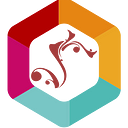Adobe Animate
Adobe Animate is one of many animation tools that play a core part in numerous fields. One of them is website design & development, graphics, and animation services. As the world develops new technologies, progressing the current digital age, developers continue to provide new ways to entertain, inform, and expand commerce. The animation is a prime example of a multi-facet utility that satisfies many needs for a wide variety of consumers.
Animations are not pulled from thin air; they require significant time and effort from animators, who work to produce animations wherever they are needed. The creation process and final product may depend on the animator's skill, but one must also consider the animation tool used to create the animation. Animation tools are applications that provide an interface for animators to create their projects without the knowledge of computer languages. They vary in their uses, some being well suited to some tasks, but not to others. Possible projects include movies, interactive animations, flash productions, HTML5 web-based animations, and three-dimensional projects. This essay analyzes four particular animation tools, namely Adobe Animate, Poser, Blender, and Animatron.
Adobe Animate is a dependable source for creating animated movies, games, advertisements, and more. Formerly known as Adobe Flash Professional CC and Macromedia, Adobe Animate was released on February 8, 2016. The software contains a somewhat limited amount of shape-drawing tools in comparison to programs such as Blender and Poser; nonetheless, Animate allows the animator to draft and create high-end animations. There is no color one cannot mix, separate, and apply to specific shapes and their rims to offer a vast array of tagged color swatches.
Along with a large collection of color options, Animate also includes the Adobe Stock and Creative Cloud Libraries, Vector Art Brushes, a 360 degree rotatable and resizable stage, an export video size of up to 4K resolution (for HiDPI and Retina Displays), and HTML 5 Canvas improvement (TypeKit support, text as outlines, custom templates) (Adobe, 2016). Despite its extensive features, Animate is limited in that it cannot create 3D animations. However, it offers “cheats” around this, such as the 3D Rotation and Translation tools, which give objects three-dimensional appearances.
Overall, Adobe Animate is a versatile program, offering various tools that allow one to create, mold, trace, and edit pictures, shapes, and text. For instance, a bitmap image of a puppy found online can be converted into a vector image and then further modified, simply through the modification option located on the top of the screen. Also, vector brushes can create motion paths that objects can travel along. Some of the most basic tools available are the rectangle, oval, and line tools, along with the lasso, free-transform, bone, eyedropper tool, and more.
When creating movies, Animate provides the opportunity to use motion, shape, and classic tweens and the option to convert such tweens into frame-by-frame animations. Add to this. It uses ActionScript, an easy-to-use, precise coding tool for animations, offering user interaction (e.g., buttons). The onion-skin tool aids the animator’s perspective when creating motion paths, giving them the ability to organize objects precisely.
Lastly, Animate allows you to publish your animations onto virtually any use case, device, web browser, and platform. You can draft and publish an animation on a fresh HTML5 Canvas, a WebGL standard, and much more! Its new Custom Platform Support SDK allows you to publish assets you can use in Unity3D, Cocos2D, and Starling. For these reasons and more, Adobe Animate is considerably one of the most versatile animation programs on the market, allowing you to create extensive animations for a broad spectrum of people.
Contrary to Adobe Animate’s 2D limitations, 3D animation is liberated in the world of Poser. Poser Animation is a 3D animating software used by hundreds of thousands of digital artists around the world. Poser is used to creating human and animal figures for art, animation, illustrational, website, comic, print, educational, medical, gamer, and story-boarding purposes, if not more! Extensive yet organized, Poser is an easy-to-learn software for animators of all ages and walks.
One of its greatest features is the comprehensive library that it offers. Embedded is a five-gigabyte library of modifiable preset characters, faces, poses, hairstyles, hand gestures, props, lights, cameras, and scenes, giving the animator virtually infinite creative freedom to draft whatever they like. Add to its library are 3D animating tools, able to design new shapes and forms if unable to find what it is you’re looking for.
Poser is used to creating moving 3D films and is a common resource for those interested in stand-alone illustrations and artwork. Aside from creating and editing poly mesh human and animal forms, the software’s new Cartoon OpenGL Render can produce cartoon and vector images from real pictures, in essence allowing a person to “work with” real people! Cool and crazy. Additionally, you can import external sounds, images, and video files. Poser works with software like DAZ Studio, DXF, Biovision, DirectX, and Flimbox to import and export animations, making them highly accessible among those in the world of 3D animation.
Though it’s not the cheapest in price, if looking into 3D animation and rendering images, Poser is bound to at least be a great investment.
Blender is a free, open-source application used for animation, modeling, and rendering projects. Though it is primarily a three-dimensional animation tool, it can be used for flat, two-dimensional projects with the same effectiveness. Blender is packed with features, able to take on various projects, including simulations, animated movies, object modeling, and game creation.
Primarily a 3D project-based engine, Blender supports a number of resources useful for creating 3D animations, including shaders, rigging tools, sculpting, UV unwrapping, and modeling. These tools provide a number of functions. Shaders produce effects that apply to the texture and color of an object (Apodaca & Peachy, 1995). For example, a glass shader would cause an object to refract light and let it pass through. Rigging tools aid in the animation process of a previously created model by providing toggle-enabled skeleton-like structures. Sculpting refers to a model creation process similar to molding clay (Baran & Popovic, 2007). UV unwrapping, also known as UV mapping, is a 3D texturing method; when creating “skins” (the outer, colorful layer of a 3D model), UV mapping is used to edit the model’s appearance in a 2D layout (Hess, 2007). Finally, Blender includes an in-system 3D model creator and editor.
Blender is not limited to 3D model creation and animation; the versatile application’s functionality allows it to act as a basic video editor for real-footage projects. Additionally, it has growing capabilities as a self-contained game engine, with the ability to create python scripts within the application. The application may also be used to create still, graphic art, or embellish photographs. Finally, Blender can be used to create 2D animations, though the workflow is a bit different than most applications, basing positioning off the 3D grid rather than layers. The animator does use a keyframe system and can perform basic motion tweens.
Finally, Animatron is an HTML5 compatible, cloud-based animator. Animatron was created to be user-friendly, and currently geared toward beginners and hobbyists, lacking the defining qualities of advanced tools. However, Animatron includes some unique features that make it worth a second glance. Most noteworthy is the fact that multiple Animatron users may edit the same document simultaneously, a feature they call “Real-time collaboration.” Additionally, since the animations are self-contained using HTML5 and Javascript, they may be hosted on a website without external plugins, ideal for the web designer. Furthermore, Animatron is free, though enhanced paid-versions are available; however, the free version includes all the tools paid versions to include, and so it is the perfect tool for learners. Finally, as a cloud-based application, Animatron requires no space on a personal hard drive. With 2 GB of free cloud storage, all projects can be accessed anywhere, without the animator having to host.
Animatron is very much web-centered, limited mostly to usage within HTML5. Because of this, Animatron is ideal for web design exclusively. While this limits its applicability, there are still numerous uses for the application, including advertising, communication, and entertainment. Businesses might use Animatron as a relatively cheap way to introduce animations to their sites, drawing attention to important elements on a page. Additionally, Animatron supports interactive projects that include scripts, which can be used in several ways, including site navigation.
As humans progressively depend on computer programming and the internet to be a source of educational, economic, entertainment, and social enhancement, they inevitably depend on animation to some degree. Whether that means watching a movie, playing a game, or studying a demonstration, the use and creation of animation are becoming more necessary as it becomes more present among producers and consumers alike. The programs we have looked into are largely known and used every day by all kinds of people, including large industries, professional digital designers, and movie-makers, as well as rookie animators, app-creators, and quick-advertisement needers. Depending on an animation’s purpose, intended audience, and user interaction, there are many different resources available to create them, many of which are available to all.