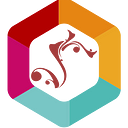A Guide to Google Ads:
The Key to Successful Marketing
The number one essential of any business is visibility. As of March 2021, 31.7 million small businesses are in the U.S. alone. This creates a lot of competition in fighting for the attention of each customer. Your online website is a great way to get your business in front of your target audience. With 4.66 billion active internet users worldwide, anyone can start a business, build a website, and create success. Nearly 93% of all web traffic comes through search engines, of which Google accounts for 76% of desktop and 86% of mobile traffic. Google Ads can increase sales, website traffic, and brand notoriety. In this deep dive into Google advertisement, you will learn why your business should use Google Ads, how to set up a successful campaign, picking strategic keywords, and the value of writing great content to reach your specific audience and grow your business.
SEO vs. Google Ads: Which Is Better?
There are two main ways of gaining a steady stream of customers for your business in the modern age. One is by advertising, and the other is by organic reputation. Both can be achieved on Google, and both have pros and cons. The goal of any business should be to cut costs while maintaining revenue and quality. Search Engine Optimization (SEO) allows free traffic to your company and is often more trusted than advertisements. If this is the case, why would anyone ever use Google Ads?
SEO is time-consuming to optimize, could take a long time to see results, and has a high start-up cost. SEO requires your website to be specialized and full of the correct keywords. Usually, a company will hire an SEO agency to help them with this, and small businesses might not have the capital to sustain paying for an agency’s services. This is where Google Ads comes in. Google Ads allows a company to pay to be at the top of the search results, and it usually follows a pay-per-click (PPC) model. The price varies by the saturation of the search and the field. On average, a business pays 1 to 2 dollars per click. This is huge for a small business that might not have the time or funds to pay for an SEO agency. It will allow for quicker growth and recognition for a better price. While SEO is a better long-term strategy with cheaper sustainability, Google Ads is better for a new business that needs to get its name and quick sales.
What To Think About Before Starting?
Your business will need three main building blocks to start a Google Ads campaign. First, you will want your website built and ready to convert traffic into customers. Your website needs to be fixed, just good enough to get your name out there and sell your vision. Second, you will want to make a plan that answers vital questions about what you want to achieve and what aspects of your business you want to promote. What does a successful advert look like to your company? Do you want increased sales, lead generation, website, or in-person traffic through your store? No matter your goals, Google Ads recommends starting a campaign quickly. Lastly, you must have a Google account to set up your Ads account.
Types of Campaigns
Google Ads has a wide array of different types of advertisements. You might have seen a couple of them before while browsing the internet. The five types are search, Display, Shopping, Video, and discovery. We can organize these into text adverts and interactive adverts. The benefit of a text advert is that it is simple and to the point. It allows an individual to get the most information in the quickest amount of time. An interactive advert benefits customers more likely to pay attention and feel connected to your business and values.
There is the primary “Search” advert in-text advertisements. This advert appears at the top of a Google search before all the other results. The positives of this type of advert are that people who see your advert are already looking for something similar and are more easily enticed to visit your website now that they are ready to purchase. The negatives are this might seem less trustworthy than other search results and not very organic. Next, the “Display” advert appears on other websites as people browse the web. The display can be static text or dynamic text. This can make your advert seem organic or more relatable on a site they already know and love. The negatives are that people are more likely to accidentally click the advert, resulting in your business paying for someone else’s mistake.
Interactive advertisements allow users to connect with your brand without traveling to your website. This includes the “Shopping advert. The “Shopping” advert is very similar to a “Search” advert but is in the shopping tab on Google. This allows for directly purchasing your product without struggling with converting on your website. It works well with companies that sell physical products. The negatives are that your product is side by side with hundreds of similar products and can be easily overlooked. The fourth type is a “Video” advert. The “Video” advert is located before or during a YouTube video. These are renowned for being quite successful because of the personality a video can provide your business. The negative is that they cost more per advert since they are successful. They can also be costly to produce.
The last type of advert is an adaptive type named the “Discovery” advert. These campaigns work by creating a newsletter or how-to guide for your product. These can draw in the curious customer looking for something new. They take a lot of formulations and might not be great for small businesses that do not have time to build a showcase. Each of these types of campaigns works for different companies with different goals. It would be beneficial to try them out as your business grows.
Target Your Audience
After figuring out your goals and what type of ad you want to run, you will have to create and decide who gets to see it. The more specific your campaign, the more expensive it will be, but particular campaigns are more relevant to each person who sees them. For example, if you are a business in New York, New York. You could advertise to everyone in the state of New York. This might result in more clicks but fewer purchases because your services might only be relevant to some in the state. If you pick New York City as a location filter, only people in the city will see your advertisement. While it costs more per click, it is more relevant to those who click on it.
Create Your Ad
The first step is a headline. A headline is a hook that is less than 30 characters. You can try your own or use similar styles to other headlines. You will be tweaking this over time, so think about it on the first try. Next, you will need a comprehensive description of your services. As an example, consider a “Search” advert. In 250 characters or less, you might want to describe your services or include any notable mentions of your business.
The description is meant to gain credibility and briefly explain the business. A standard recommendation to increase click-through rate is to use ad extensions and include contact information on the advertisement. This also helps a business by allowing a free customer to call without clicking on the ad.
Selecting Keywords
The essential thing in an ad is who sees it. Keywords are a necessary basis for increasing traffic to the website. There are several keyword-help sites available on the web. Google Ads also has a keyword planner to help businesses increase website traffic from interested customers. The goal with keywords is to be as specific as possible. Specificity will save the business money because the ads will only be shown to and subsequently clicked by genuinely interested people.
Build Your Budget
The main goal of every business is to gain customers for as cheap a cost as possible. An essential piece of Google Ads is to create a budget. First, determine a starting budget. A small business will use 2% -4 % of its budget daily during the testing stage. The company should keep this budget for a few months before changing it. When picking out a budget, the questions that need answers are: What are my competitors paying? What is the typical cost of the keywords I have chosen? How much do I want to pay per click? After answering these questions, a business can feel how much it should spend every click, hour, day, month, and quarter.
Pricing and Demands of Keywords
Optimization/Testing Better Ads
Creating multiple campaigns with slight differences is beneficial to see which garners more reactions, click-throughs, and purchases. This is called an A.B. Testing model, and over time, it will optimize how well the advertisements bring in new customers. The essential things to change in an A.B. Test might be keywords, location, headline, or description. This will change who sees your advertisements and who interacts with them. An essential metric for optimizing your ads is your quality score. WordStream has an excellent website to help raise scores. The grade is based on the click-through rate, time spent on your page, and conversions. Then, they give you comprehensive feedback on what you can do differently to raise your score.
Takeaway
When creating a campaign on Google Ads, you will need to know the goals and values of your business. Pick a campaign type that will best fit your goals and values. Target your audience based on how broad your market is. Select keywords that ensure that people who click on your ad are interested in what you sell. Create the content of your ad to attract as many potential customers as possible. Select a budget based on your field and review it every couple of months. Continuously test your ad against other ads to ensure you aren’t wasting money.